Hi all
On one of my website I've builded a form with Chronoform 5 that replace the Joomla registration form.
Now I would like to upgrade to Chronoform 7 and build the same form but I don't know if in this version is possible to do this.
In case is possible to do it, anyone can give me some instructions on how to do it?
Thanks and best regards
On one of my website I've builded a form with Chronoform 5 that replace the Joomla registration form.
Now I would like to upgrade to Chronoform 7 and build the same form but I don't know if in this version is possible to do this.
In case is possible to do it, anyone can give me some instructions on how to do it?
Thanks and best regards
Hi Stefano,
I imagine that it is possible. To start you can backup your CFv5 form and restore it in CFv7. You'll then need to check that it is working OK.
Bob
I imagine that it is possible. To start you can backup your CFv5 form and restore it in CFv7. You'll then need to check that it is working OK.
Bob
Hi Bob
Thanks for your suggestion.
I tried to backup/restore a demo registration form from one of my websites that still didn't upgrade to the PHP8 ver.
The backup seems to work fine but as soon as I perform some small modifications as, for example, ad a new field or add the "Send email to admin" feature, when I go to apply the modifications the webpage get in stuck.
Visiting back the form after the apparent crash, the html component including the custom code for the user registering option is missing....
Hope someone built a custom user registration form with additional field with CF7 or can suggest some workaround to build such kind of form.
Best regards
Update: swithicng tp "Actions" editor mode, I found in the top Joomla voice menù the "Save User" option, which I've adjusted as you can see in the images.
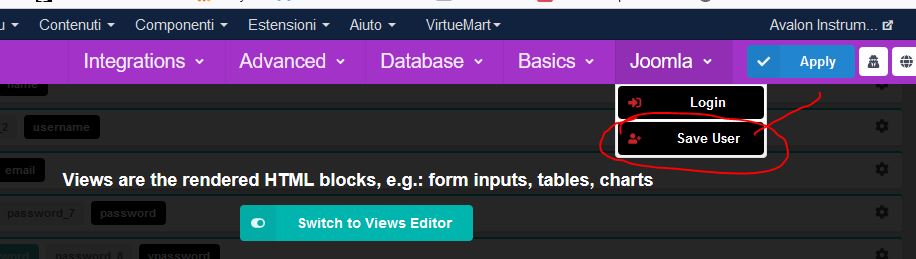
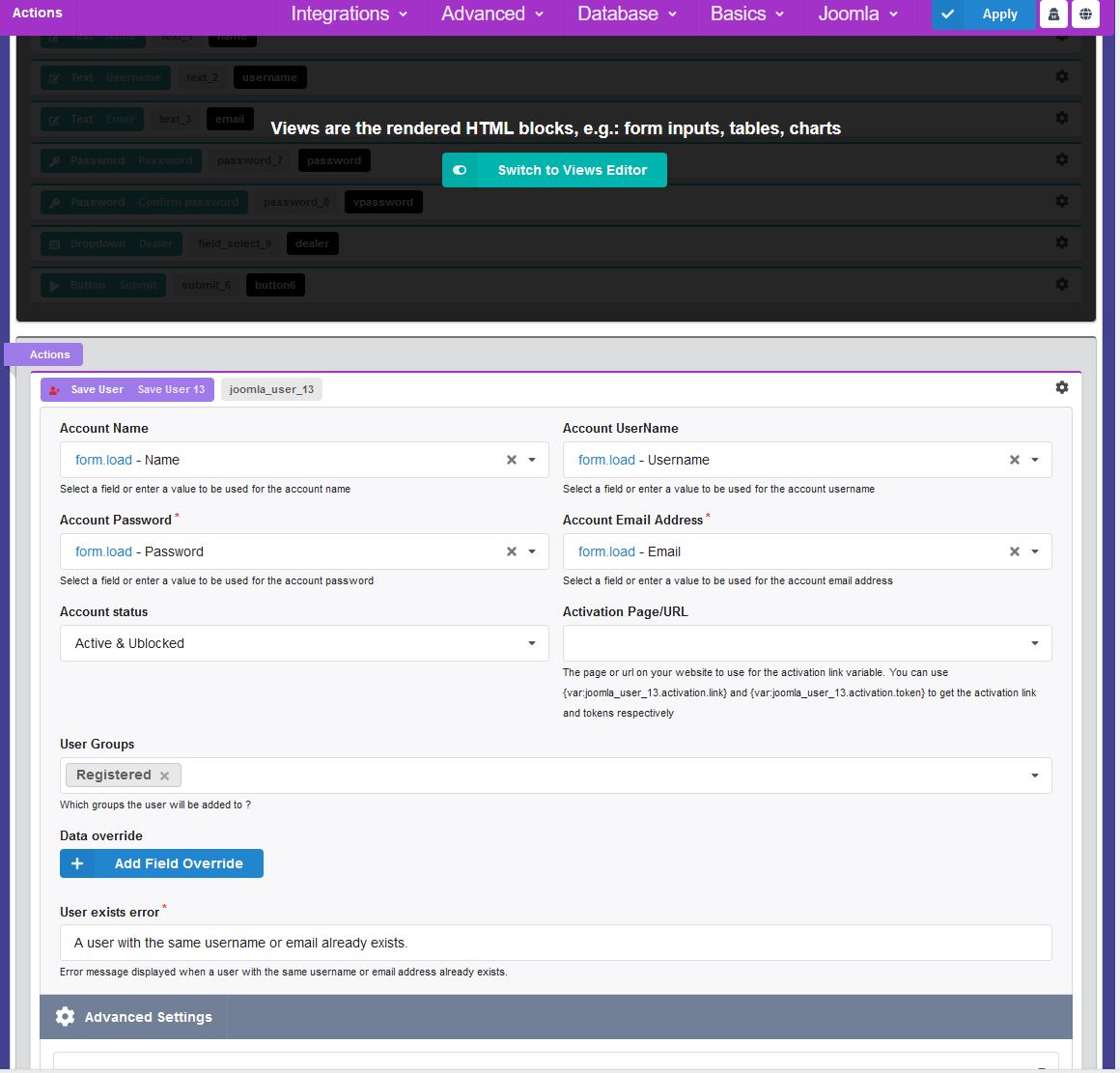
Anyone can tell me if this option works and if I did set it up correctly? Currently still doesn't work ...
Thanks for your suggestion.
I tried to backup/restore a demo registration form from one of my websites that still didn't upgrade to the PHP8 ver.
The backup seems to work fine but as soon as I perform some small modifications as, for example, ad a new field or add the "Send email to admin" feature, when I go to apply the modifications the webpage get in stuck.
Visiting back the form after the apparent crash, the html component including the custom code for the user registering option is missing....
Hope someone built a custom user registration form with additional field with CF7 or can suggest some workaround to build such kind of form.
Best regards
Update: swithicng tp "Actions" editor mode, I found in the top Joomla voice menù the "Save User" option, which I've adjusted as you can see in the images.
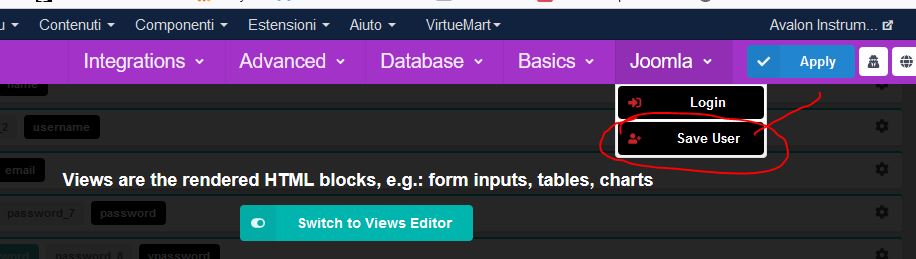
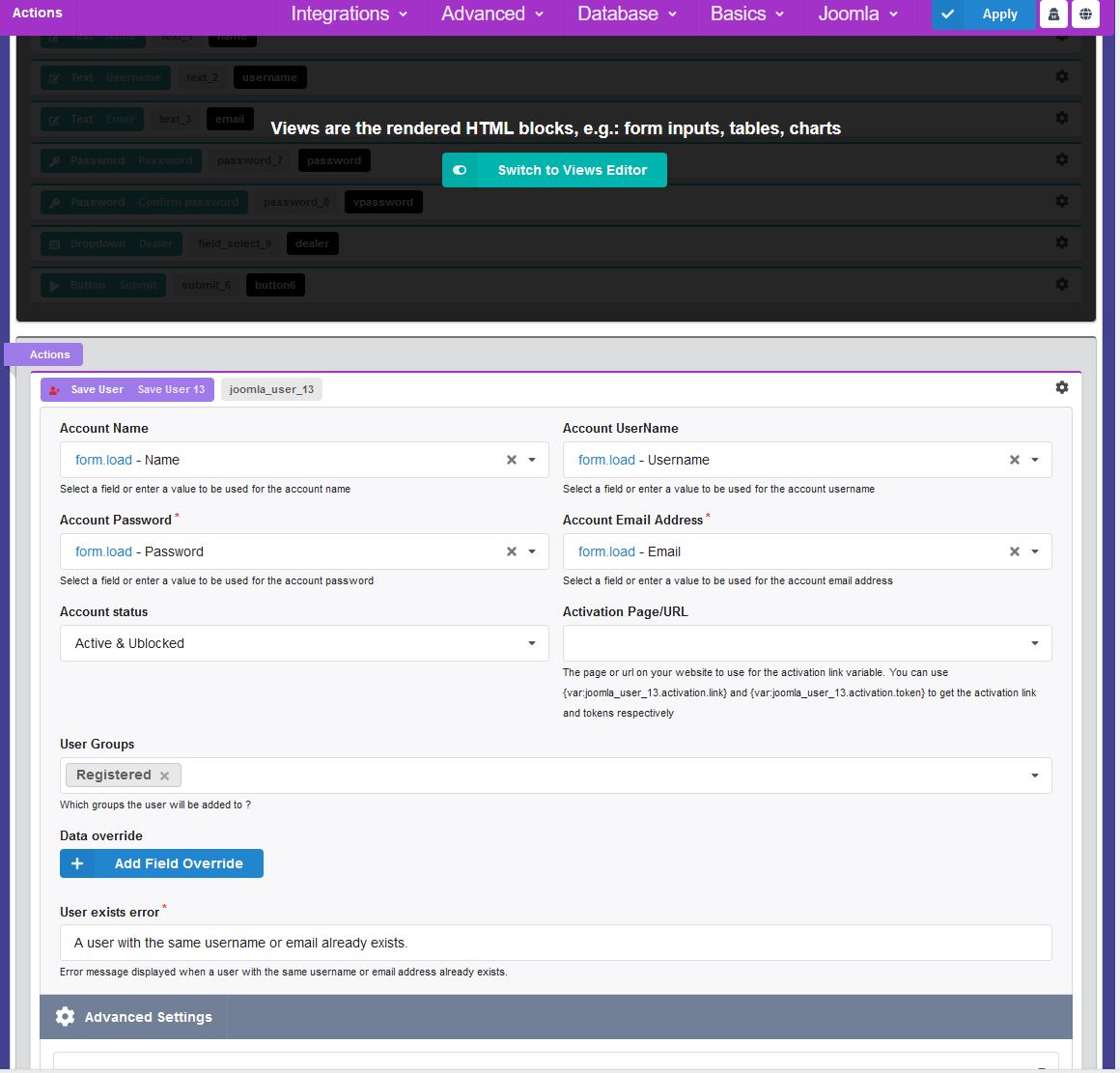
Anyone can tell me if this option works and if I did set it up correctly? Currently still doesn't work ...
The action is red because your Chronoforms is not validated, so please go to the validation page in your Chronoforms admin and click "Activate one time trial" to enable the trial validation then test the form again!
Hi Max, thanks for your suggestion.
I've just validated Chornoform on that website with the "Activate one time trial" but still no luck.
I guess I'm missing something in the configuration of the form that I still cannot figure it out how to fix.
Is there any tutorial on building such kind of form or enable this feature?
Thank you again and best regards.
Stefano
I've just validated Chornoform on that website with the "Activate one time trial" but still no luck.
I guess I'm missing something in the configuration of the form that I still cannot figure it out how to fix.
Is there any tutorial on building such kind of form or enable this feature?
Thank you again and best regards.
Stefano
Hi Max
After several trials I was able to build the form I needed, as described above.
It didn't work before due to misconfiguration.
If someone needs to know how to do it, I can share how I did it.
Best regards
After several trials I was able to build the form I needed, as described above.
It didn't work before due to misconfiguration.
If someone needs to know how to do it, I can share how I did it.
Best regards
Please Stefano82 can you share your expertise about your registration form? I have the same issue with my site thanx!
Same here, using several versions of PHP but I cannot get the "Save User" action to work, appreciate the help
l.s.,
Issue seems to be in the "params" column of the "#_user" table, which needs a default value and is not given one.
solutions can be:
- pass the value in the form through a PHP action on the end_page : $this->data("params","\{\}",true);
- change the structure of the "#_user" table in the database and set "{}" as default data
- by changing the file "plugins\system\chronog3\admin\models\user.php" and add a "params" default value if not exists
hope this helps
Peter
Issue seems to be in the "params" column of the "#_user" table, which needs a default value and is not given one.
solutions can be:
- pass the value in the form through a PHP action on the end_page : $this->data("params","\{\}",true);
- change the structure of the "#_user" table in the database and set "{}" as default data
- by changing the file "plugins\system\chronog3\admin\models\user.php" and add a "params" default value if not exists
hope this helps
Peter
Hi Peter,
Thank you for sharing the fix, I would like to note that the easy fix before the next update is to "add a field override", set "params" = "{}"
Thank you for sharing the fix, I would like to note that the easy fix before the next update is to "add a field override", set "params" = "{}"

