I have a form which uses fields to validate against each other, ensuring data was entered correctly. For example, there is an Email field and a Retype Email field. Both fields should be the same for the form to submit. When the user is entering data on the form, the error message does not appear when the fields match. However, upon submission, the form is throwing errors indicating that the fields do not match and will therefore not submit.
I have a Validate Fields action placed first in the Submit section, with an Event Loader in the Fail area. However, the form will not submit.
What am I doing wrong?
I have a Validate Fields action placed first in the Submit section, with an Event Loader in the Fail area. However, the form will not submit.
This is private content
What am I doing wrong?
Hi Rick,
The form looks OK at first sight. Please try adding a Debugger action to the On Submit event so that you can see if the two data entries are the same at that point.
Bob
The form looks OK at first sight. Please try adding a Debugger action to the On Submit event so that you can see if the two data entries are the same at that point.
Bob
Hi Bob!
I put in the Debugger, but it will not display debug info on the front-end. I just keep getting the field errors.
Rick
I put in the Debugger, but it will not display debug info on the front-end. I just keep getting the field errors.
Rick
I just removed everything from the On Submit event and included only a Debugger action. Doesn't work - just get the field errors.
Hi Rick,
Sorry, it's been a busy week. I'll try to take a look at the form admin later this afternoon.
Bob
Sorry, it's been a busy week. I'll try to take a look at the form admin later this afternoon.
Bob
Hi Rick,
I think that this is a CF bug. In the Email Match validation asks for the element ID and you had 'email' in there which was the id. I suspect that this needs the name and not the id so I changed the Email action id from email to nei-email (the same as the name). That seems to have resolved the problem for the email validation. The other Match fields will need changing similarly.
Bob
PS I also fixed a typo in the label for 'Repyte Account'
I think that this is a CF bug. In the Email Match validation asks for the element ID and you had 'email' in there which was the id. I suspect that this needs the name and not the id so I changed the Email action id from email to nei-email (the same as the name). That seems to have resolved the problem for the email validation. The other Match fields will need changing similarly.
Bob
PS I also fixed a typo in the label for 'Repyte Account'

