I have the form in 'sequential' mode, and on the second page's actions are the functions 'Upload' and 'Email'.
However, no files are uploaded nor attached in the emails.
In the file field 'Attachment' behavior is included. There are also 'Email', 'DB log', 'Upload' and 'Validate'.
However, no files are uploaded nor attached in the emails.
In the file field 'Attachment' behavior is included. There are also 'Email', 'DB log', 'Upload' and 'Validate'.
The solution was to add 'Data -> Upload files' behavior in FORM settings.
Now files are uploaded on the given folder AND files are attached to emails.
Separate 'Upload' function is not required in the Page Actions.
Now files are uploaded on the given folder AND files are attached to emails.
Separate 'Upload' function is not required in the Page Actions.
Hi
Useful - still stuck though. Any idea why I might be receiving this message? I am pretty sure my form matches your description.
Regards
Nick
Useful - still stuck though. Any idea why I might be receiving this message? I am pretty sure my form matches your description.
Regards
Nick
[end_page_upload] => Array
(
[path] => /home/*******/develop.*******.org.au/components/com_chronoforms7/chronoforms/uploads/
[filesUpload] => Array
(
[info] => File is not present.
)
[var] => Array
(
)
)
Hi Nick,
I checked my form's debug data.
Comparing to your data, it means your file was not saved, because this line is missing:
The empty file fields resulted in this line:
R
I checked my form's debug data.
Comparing to your data, it means your file was not saved, because this line is missing:
[saved] => trueI have a multifield upload, and I tested the form with one upload file, leaving the rest of the fields empty.
The empty file fields resulted in this line:
[info] => File is not present.
R
Thanks for the reply - I can't find that data field [saved] anywhere. How is that set? I presume somewhere in the Files control. The settings I have used are so
I changed the form to multiselect but it seems to make now difference.
Any suggestions gratefully received - especially today - being my birthday.🤣
Regards
Nick
I changed the form to multiselect but it seems to make now difference.
Any suggestions gratefully received - especially today - being my birthday.🤣
Regards
Nick
The multiselect is not needed. I referred to 'Multifield' (Areas menu) into which I bundled four file upload fields.
Go to the form settings (next to the form name on the upper bar) and check that the Data behavior has 'Upload files'
Congratulations for having the same birthday with Albert Einstein.
Go to the form settings (next to the form name on the upper bar) and check that the Data behavior has 'Upload files'
Congratulations for having the same birthday with Albert Einstein.
Sorry - missed that multi field point. Checked and looks OK to me. 
Einstein - I didn't know that. He isn't helping me nut this out though is he?🤣
Would you be interested/have the time to look at a copy of the form if I sent you a PM copy? A birth day treat? 🙂
Nick
Einstein - I didn't know that. He isn't helping me nut this out though is he?🤣
Would you be interested/have the time to look at a copy of the form if I sent you a PM copy? A birth day treat? 🙂
Nick
Yes I can take a look into your form.
I removed the PHP code blocks in your Actions Editor and could get the the attach file uploaded and emailed.
On the page 2 actions check the order of the actions. There was the redirect before email action. This is wrong. The form has to be emailed before redirection.
On the page 2 actions check the order of the actions. There was the redirect before email action. This is wrong. The form has to be emailed before redirection.
Hmm! I have removed everything from the form sent to you as you can see. Nothing there except the basic fields and actions and still no good.
Once I get through this I will explain why I left that redirect there.
ps - my excuse - Einstein 14th My birthday 15th - one day ahead down under in Aus🙂
Nick
Once I get through this I will explain why I left that redirect there.
ps - my excuse - Einstein 14th My birthday 15th - one day ahead down under in Aus🙂
Nick
You updated .bak form uploads and attaches the file to email. No errors listed in the debug code.
all very odd and I will need to check that out further. It certainly doesn't work for me!
Regarding
I included that as a work around for another problem related to validation required on a text area. The redirection include a condition to only run if the area was empty so I assumed was OK. I will log another post about that later on that matter.
Anyway - thanks for the help.
Nick
Regarding
there was the redirect before email action. This is wrong. The form has to be emailed before redirection
I included that as a work around for another problem related to validation required on a text area. The redirection include a condition to only run if the area was empty so I assumed was OK. I will log another post about that later on that matter.
Anyway - thanks for the help.
Nick
Progress! I have not worked out why as yet but if I add some allowed extensions (png, jpg, pdf etc) the files are uploaded OK. That is OK since I wanted to restrict the file types.
I am now trying to work out why the files are not attached to the email though.
Nick
I am now trying to work out why the files are not attached to the email though.
Nick
Damn it! I am having some trouble with this. It has to be something so obvious I cant see it. My files are now being uploaded but are not being attached to the email. What am I missing now!!!!
Any suggestions???
Nick[file=13803]mailtest.pdf[/file]
Any suggestions???
Nick[file=13803]mailtest.pdf[/file]
Last days I also had problems with send email ...
I added - Advanced settings - From data ..
SMTP serwers require "from" in the email head.
This solved my problem
I added - Advanced settings - From data ..
SMTP serwers require "from" in the email head.
This solved my problem

