Q1 - I am trying to use {var:whatever} in my email form configured in the settings tab. It doesn't work😟 I know the variables are there as they are correctly populating form fields. Site ID on the attached image has a value as shown. The email is sending correctly but just doesn't show the {var:whatever}. It must know about {OracleSiteID} as when I get the email it's included in the form displayed. PLEASE! - how do i display the variables?? The one I am more interested in is called Reference {var:Thing2}
Q2. I have a text field. Depending on the value entered I want to display a Text Area field after it. For example if I enter 1 in field A then field B appears. So, in the text area field I have the following:
Which I think says IF CG5 <> 0 THEN SHOW this text area. It doesn't seem to work. I assume I need to 'hide' it in the first place but it never appears if I do that.
I have to have this form live TODAY and these questions are my immediate sticking points. Can someone please help me?
Q2. I have a text field. Depending on the value entered I want to display a Text Area field after it. For example if I enter 1 in field A then field B appears. So, in the text area field I have the following:
Which I think says IF CG5 <> 0 THEN SHOW this text area. It doesn't seem to work. I assume I need to 'hide' it in the first place but it never appears if I do that.
I have to have this form live TODAY and these questions are my immediate sticking points. Can someone please help me?
Q1, the global emails are sent first thing in the page, so I do not think you will be able to set the variables before that, unless you set them as session variable in the previous page then call them {session:var_name}
Q2, you should hide the field first with the "Hidden" beahvior!
Q2, you should hide the field first with the "Hidden" beahvior!

