I must start looking at using ACL's but hit this error
on loading ACL from here.
The 'Add ACL Profile' option on a form Advanced Settings seems to open OK but now I need undertstand how it worlks!
Nick
on loading ACL from here.
The 'Add ACL Profile' option on a form Advanced Settings seems to open OK but now I need undertstand how it worlks!
Nick
Hi Nick,
I think this is a problem because of the early beta install, you will need to ftp to the site, delete the v7 /administrator/components/com_chronoforms7/ folder then download and install the latest update
that should fix it I think!
I think this is a problem because of the early beta install, you will need to ftp to the site, delete the v7 /administrator/components/com_chronoforms7/ folder then download and install the latest update
that should fix it I think!
Thanks max - will it drop all of my current forms and the like?
Nick
ps - reported in error. 🤣 sorry
Nick
ps - reported in error. 🤣 sorry

