I've created a text area field in CF7. It's set to 2 rows, auto-expand to a max. of 4 rows. When I run the form, there are two problems:
1. The height of the text area is only 1 row instead of 2
2. The height is too small, when you type text the text will not show until I expand the text area field.
I think this is a bug.
Regards, Hans
1. The height of the text area is only 1 row instead of 2
2. The height is too small, when you type text the text will not show until I expand the text area field.
I think this is a bug.
Regards, Hans
I think you have some CSS on your website forcing a textarea height!
I discovered that some templates (particularly AgeThemes Personal) may not be fully compatible with ChronoForms.
I'm using Yootheme templates, in this case Yoo_avenue. I can make some custom CSS, if I know what I need to change.
could you please post a link to the form ? I will let you know what's the issue!
Here's the link Max:
https://www.tvgpd.nl/nieuwjaarstoernooi/inschrijven
Hans
https://www.tvgpd.nl/nieuwjaarstoernooi/inschrijven
Hans
Hi rians,
You have a CSS file on your site /nieuwjaarstoernooi/inschrijven that is setting the textarea height to 24px. You can over-ride this using Custom CSS with a specific ID for this input (or for the whole form if you prefer).
Bob
You have a CSS file on your site /nieuwjaarstoernooi/inschrijven that is setting the textarea height to 24px. You can over-ride this using Custom CSS with a specific ID for this input (or for the whole form if you prefer).
Bob
Hi Bob,
I see what you mean. I found this by inspecting this element, but I don't know what to do to override this. Do you?
I see what you mean. I found this by inspecting this element, but I don't know what to do to override this. Do you?
I've tried to add this to my custom.css:
textarea {
height: auto;
}
No effect.
textarea {
height: auto;
}
No effect.
You need to login to be able to post a reply.

