I have a form where users can update their own data which is stored in a db. How can I read the right db-values and load it into form-fields as default values?
The db-table I want to used is called jos_comprofiler, which has several fields like id, username, email, telephone. Id corresponds with the Joomla-userid.
In Chronoforms v4 I used the event DB Record Loader, where I opened table jos_comprofiler. DB Field was 'id' and in the advanced-tab I've added a PHP-where clause:
<?php
$user =& JFactory::getUser();
echo "`id` = '{$user->id}'";
?>
After this event, I could set default field values e.g. {username}.
How do I do this in Chronoforms v7?
The db-table I want to used is called jos_comprofiler, which has several fields like id, username, email, telephone. Id corresponds with the Joomla-userid.
In Chronoforms v4 I used the event DB Record Loader, where I opened table jos_comprofiler. DB Field was 'id' and in the advanced-tab I've added a PHP-where clause:
<?php
$user =& JFactory::getUser();
echo "`id` = '{$user->id}'";
?>
After this event, I could set default field values e.g. {username}.
How do I do this in Chronoforms v7?
You need a "Read Data" action in the form page, setup the where conditions and make sure the data is retrieved, you can use the form debug to check the read data
In the Read Data behaviors, make sure the "Populate fields" is enabled, your fields names should be in this format:
In the Read Data behaviors, make sure the "Populate fields" is enabled, your fields names should be in this format:
Read_data_model_name.table_field_name
Hi Max,
The problem is how to use the WHERE condition. The table com_profiler contains all kinds of userdata, the field 'id' in this table corresponds with the id in the Joomla users-table. I want to select the userdata in table com_profiler corresponding to the current user-id, which (in CF4) I could find throughout the php-code I mentioned. I don't know how to do the same thing in CF7.
Hans
The problem is how to use the WHERE condition. The table com_profiler contains all kinds of userdata, the field 'id' in this table corresponds with the id in the Joomla users-table. I want to select the userdata in table com_profiler corresponding to the current user-id, which (in CF4) I could find throughout the php-code I mentioned. I don't know how to do the same thing in CF7.
Hans
in v7 you can use {user:id} to get the user's id, so use that in the where condition value:
id = {user:id}
I've tried that. When I do that, the debugger result is:
SELECT `gebruiker`.`id` AS `gebruiker.id`, `gebruiker`.`user_id` AS `gebruiker.user_id`, `gebruiker`.`alias` AS `gebruiker.alias`, `gebruiker`.`firstname` AS `gebruiker.firstname`, `gebruiker`.`middlename` AS `gebruiker.middlename`, `gebruiker`.`lastname` AS `gebruiker.lastname`, `gebruiker`.`hits` AS `gebruiker.hits`, `gebruiker`.`message_last_sent` AS `gebruiker.message_last_sent`, `gebruiker`.`message_number_sent` AS `gebruiker.message_number_sent`, `gebruiker`.`avatar` AS `gebruiker.avatar`, `gebruiker`.`avatarapproved` AS `gebruiker.avatarapproved`, `gebruiker`.`canvasapproved` AS `gebruiker.canvasapproved`, `gebruiker`.`canvasposition` AS `gebruiker.canvasposition`, `gebruiker`.`canvas` AS `gebruiker.canvas`, `gebruiker`.`approved` AS `gebruiker.approved`, `gebruiker`.`confirmed` AS `gebruiker.confirmed`, `gebruiker`.`lastupdatedate` AS `gebruiker.lastupdatedate`, `gebruiker`.`registeripaddr` AS `gebruiker.registeripaddr`, `gebruiker`.`cbactivation` AS `gebruiker.cbactivation`, `gebruiker`.`banned` AS `gebruiker.banned`, `gebruiker`.`banneddate` AS `gebruiker.banneddate`, `gebruiker`.`unbanneddate` AS `gebruiker.unbanneddate`, `gebruiker`.`bannedby` AS `gebruiker.bannedby`, `gebruiker`.`unbannedby` AS `gebruiker.unbannedby`, `gebruiker`.`bannedreason` AS `gebruiker.bannedreason`, `gebruiker`.`acceptedterms` AS `gebruiker.acceptedterms`, `gebruiker`.`acceptedtermsconsent` AS `gebruiker.acceptedtermsconsent`, `gebruiker`.`cb_telefoon` AS `gebruiker.cb_telefoon`, `gebruiker`.`cb_adres` AS `gebruiker.cb_adres`, `gebruiker`.`cb_woonplaats` AS `gebruiker.cb_woonplaats`, `gebruiker`.`cb_postcode` AS `gebruiker.cb_postcode`, `gebruiker`.`cb_lidmaatschap` AS `gebruiker.cb_lidmaatschap`, `gebruiker`.`cb_knltbnummer` AS `gebruiker.cb_knltbnummer`, `gebruiker`.`cb_mobiel` AS `gebruiker.cb_mobiel`, `gebruiker`.`cb_sterkteenkel` AS `gebruiker.cb_sterkteenkel`, `gebruiker`.`cb_sterktedubbel` AS `gebruiker.cb_sterktedubbel`, `gebruiker`.`cb_functie` AS `gebruiker.cb_functie`
FROM `jos_comprofiler` AS `gebruiker`
WHERE `gebruiker`.`id` IN ('');
Notice that in the WHERE clause, after IN there's an empty value. Debugger says:
Impossible WHERE noticed after reading const tables
I also tried other combinations, same result.
SELECT `gebruiker`.`id` AS `gebruiker.id`, `gebruiker`.`user_id` AS `gebruiker.user_id`, `gebruiker`.`alias` AS `gebruiker.alias`, `gebruiker`.`firstname` AS `gebruiker.firstname`, `gebruiker`.`middlename` AS `gebruiker.middlename`, `gebruiker`.`lastname` AS `gebruiker.lastname`, `gebruiker`.`hits` AS `gebruiker.hits`, `gebruiker`.`message_last_sent` AS `gebruiker.message_last_sent`, `gebruiker`.`message_number_sent` AS `gebruiker.message_number_sent`, `gebruiker`.`avatar` AS `gebruiker.avatar`, `gebruiker`.`avatarapproved` AS `gebruiker.avatarapproved`, `gebruiker`.`canvasapproved` AS `gebruiker.canvasapproved`, `gebruiker`.`canvasposition` AS `gebruiker.canvasposition`, `gebruiker`.`canvas` AS `gebruiker.canvas`, `gebruiker`.`approved` AS `gebruiker.approved`, `gebruiker`.`confirmed` AS `gebruiker.confirmed`, `gebruiker`.`lastupdatedate` AS `gebruiker.lastupdatedate`, `gebruiker`.`registeripaddr` AS `gebruiker.registeripaddr`, `gebruiker`.`cbactivation` AS `gebruiker.cbactivation`, `gebruiker`.`banned` AS `gebruiker.banned`, `gebruiker`.`banneddate` AS `gebruiker.banneddate`, `gebruiker`.`unbanneddate` AS `gebruiker.unbanneddate`, `gebruiker`.`bannedby` AS `gebruiker.bannedby`, `gebruiker`.`unbannedby` AS `gebruiker.unbannedby`, `gebruiker`.`bannedreason` AS `gebruiker.bannedreason`, `gebruiker`.`acceptedterms` AS `gebruiker.acceptedterms`, `gebruiker`.`acceptedtermsconsent` AS `gebruiker.acceptedtermsconsent`, `gebruiker`.`cb_telefoon` AS `gebruiker.cb_telefoon`, `gebruiker`.`cb_adres` AS `gebruiker.cb_adres`, `gebruiker`.`cb_woonplaats` AS `gebruiker.cb_woonplaats`, `gebruiker`.`cb_postcode` AS `gebruiker.cb_postcode`, `gebruiker`.`cb_lidmaatschap` AS `gebruiker.cb_lidmaatschap`, `gebruiker`.`cb_knltbnummer` AS `gebruiker.cb_knltbnummer`, `gebruiker`.`cb_mobiel` AS `gebruiker.cb_mobiel`, `gebruiker`.`cb_sterkteenkel` AS `gebruiker.cb_sterkteenkel`, `gebruiker`.`cb_sterktedubbel` AS `gebruiker.cb_sterktedubbel`, `gebruiker`.`cb_functie` AS `gebruiker.cb_functie`
FROM `jos_comprofiler` AS `gebruiker`
WHERE `gebruiker`.`id` IN ('');
Notice that in the WHERE clause, after IN there's an empty value. Debugger says:
Impossible WHERE noticed after reading const tables
I also tried other combinations, same result.
there is a user logged in ?
also can you post a screenshot of your "where" setup ?
your where value is set as {user.id} but it should be {user:id}
Thx Max, I should read better. Now it works.
Now I'm trying to use the db-values as default value for the form fields. I my formfield I've added an advanced setting 'value & placeholder' and as value I've added:
{data:gebruiker.lastname} (where gebruiker.lastname is retrieved based on the query).
However, the result is an empty field. Should I also use "data" in the brackets, of should I use another function here? And if so, why is it still empty?
Now I'm trying to use the db-values as default value for the form fields. I my formfield I've added an advanced setting 'value & placeholder' and as value I've added:
{data:gebruiker.lastname} (where gebruiker.lastname is retrieved based on the query).
However, the result is an empty field. Should I also use "data" in the brackets, of should I use another function here? And if so, why is it still empty?
set your Read Data "select" to "First matching record", then change your field name to "Model.lastname", that's gebruiker.lastname and it should auto populate the field!
When I use {gebruiker.lastname} it didn't work, but when I changed it to {var:gebruiker.lastname} it did.
Thanks for your help Max.
Regards, Hans
Thanks for your help Max.
Regards, Hans
I'm saying changed the "Field name" (Veldnaam) to
gebruiker.lastnameBut your solution is also fine, but it will just auto populate with my solution!
I misunderstood, but I tried and (of course :-)) this also works. Thanks again.
In another form, I've stored the result of an checkboxes-field in a db-field, type varchar. Result is: ["value 1", "value 2"]. How do I retrieve this from the db as default values of a checkboxes formfield? I guess I have to use the dynamic options feature, but can't figure out how that works.
the same way you are doing it now