Hi there!
I've encountered something that seems to be a bug in Chronoforms 7.
I created a "Connectivity style" form that's supposed to get two values from the DB according to the user's actions, and save them into a different table. First part is perfectly fine, but when it comes to saving I get an error. My form only includes two hidden inputs that I carefully named after the corresponding DB fields, there is a behaviour named "Save data" on both of them, and the "Save data" action is set to save "Whole form data". Upon submitting the form I get an error "1054 - Unknown column 'Array' in 'field list'", which is, I suspect, a MySQL error.
I'm new to ChronoForms, so there is a probability that I may be doing something wrong, but I didn't find another clear and transparent way of saving the data.
Thanks!
I've encountered something that seems to be a bug in Chronoforms 7.
I created a "Connectivity style" form that's supposed to get two values from the DB according to the user's actions, and save them into a different table. First part is perfectly fine, but when it comes to saving I get an error. My form only includes two hidden inputs that I carefully named after the corresponding DB fields, there is a behaviour named "Save data" on both of them, and the "Save data" action is set to save "Whole form data". Upon submitting the form I get an error "1054 - Unknown column 'Array' in 'field list'", which is, I suspect, a MySQL error.
I'm new to ChronoForms, so there is a probability that I may be doing something wrong, but I didn't find another clear and transparent way of saving the data.
Thanks!
that's a bug, to be fixed in the next update, please wait for that or let me know if you need a quick patch file!
Hi Max!
Thanks for the quick reply!
I certainly can wait for the next update for some time.
If it's not too bothering, I'd like to share an idea that you may find useful. I am now learning ChronoForms, sometimes having troubles with constructing queries, and I really miss the ability to just type my SQL and get some results. I know I can use custom PHP, but that also involves establishing a DB connection and forming some sort of array of data which I have no idea how to use further on. So I'm really keen to be able to just put my own SQL in "Read data" or "Save data" actions instead of constructing it, and then deal with the results in the usual ChronoForms fashion.
Thanks,
Valentin.
Thanks for the quick reply!
I certainly can wait for the next update for some time.
If it's not too bothering, I'd like to share an idea that you may find useful. I am now learning ChronoForms, sometimes having troubles with constructing queries, and I really miss the ability to just type my SQL and get some results. I know I can use custom PHP, but that also involves establishing a DB connection and forming some sort of array of data which I have no idea how to use further on. So I'm really keen to be able to just put my own SQL in "Read data" or "Save data" actions instead of constructing it, and then deal with the results in the usual ChronoForms fashion.
Thanks,
Valentin.
then deal with the results in the usual ChronoForms fashion
how do you usually deal with the results ?
Well, I put the name of my 'Read data' unit as a 'Data source' for a table list or a repeater (the latter is more relevant to me), and then just put something like {var:events.title} wherever I need it.
I tried and composed a rather sophisticated SQL right after I posted the previous message, and sent it off to the database using a custom PHP. To my greatest surprise it worked at the first attempt, and I got a nice set of data, but now I don't know how to use it. I put the name of PHP unit to 'Data source' field of a table list view, and used the keys of the associative array of data that I've got, and something happened but not what I was craving for: I got a PHP warning "Invalid argument supplied for foreach() in /var/www/u0655779/data/www/my_domain/administrator/components/com_chronoforms7/chronoforms/views/list_table/list_table_output.php on line 114"
I tried and composed a rather sophisticated SQL right after I posted the previous message, and sent it off to the database using a custom PHP. To my greatest surprise it worked at the first attempt, and I got a nice set of data, but now I don't know how to use it. I put the name of PHP unit to 'Data source' field of a table list view, and used the keys of the associative array of data that I've got, and something happened but not what I was craving for: I got a PHP warning "Invalid argument supplied for foreach() in /var/www/u0655779/data/www/my_domain/administrator/components/com_chronoforms7/chronoforms/views/list_table/list_table_output.php on line 114"
The data source expects an array with models names, what is the value returned by the PHP action exactly ? and what did you use in the data source ?
My PHP returns an array, and it seems to be in perfect condition, though a bit different from what "Read data" returns. I just put the name of the PHP unit as Data Source, and tried all sorts of things as "Path" - 'eventStarts', 'read_the_tasks_dates.eventStarts', '{var:read_the_tasks_dates.eventStarts}' etc., and nothing works😟
{var:read_the_tasks_dates}should be the data source!
The "path" is also wrong, according to your data, the paths should be the table field name directly, for example:
taskTitle
And it works!
Thanks Max, this is really wonderful, you've been such a help!
I'm buying ChronoForms now for my own website and probably for another project!
Cheers!
Thanks Max, this is really wonderful, you've been such a help!
I'm buying ChronoForms now for my own website and probably for another project!
Cheers!
No problem!

