I want to show a semantic UI menu using custom html view. The code is
But the preview shows no icons in the menu.
Its working perfectly in Chronoform6
<div class="ui labeled icon menu">
<a class="item">
<i class="gamepad icon"></i>
Games
</a>
<a class="item">
<i class="video camera icon"></i>
Channels
</a>
<a class="item">
<i class="video play icon"></i>
Videos
</a>
</div>
But the preview shows no icons in the menu.
Its working perfectly in Chronoform6
in v7 you should use:
https://fontawesome.com/icons?d=listing&q=user&m=free
<i class="faicon icon-name"></i>v7 uses font awesome icon to save CSS, you can search icons here:
https://fontawesome.com/icons?d=listing&q=user&m=free
Thank you , its working. !
By the way why
By the way why
<i class="fas fa-[NAME]"></i>is not working. ?
no, we do not use the typical font awesome syntax!

