Hi,
How do you create working order links in the headers of a connectivity list in CF7?
Thank you in advance for any assistance you can offer.
How do you create working order links in the headers of a connectivity list in CF7?
Thank you in advance for any assistance you can offer.
there is a setting for that in the Table List view advanced settings!
Hi Max,
Thank you for responding. I found that setting and it makes the header a link however in the debug it sets to asc each click and does not order them.
I saw you are online so I wanted to follow up, I am getting some screen shots together for you and will update shortly.
Thank you.
Thank you for responding. I found that setting and it makes the header a link however in the debug it sets to asc each click and does not order them.
I saw you are online so I wanted to follow up, I am getting some screen shots together for you and will update shortly.
Thank you.
Hi Max,
The Sortables setting creates a link in the header but nothing changes on load after clicking the link.
I notice the order field header does not show the arrows and is the same colour as the inverted table so is only visible while hovering above it. You can see the url at the bottom as I hovered for the screen shot.
I notice the [.] has been changed to an [_] for the order field in the post click debug. -->read_regs.time_register in debug shows--> read_regs_time_register
See the screen shots below.

pre click debug:
post click debug

Thank you in advance for any assistance you can offer.
Regards,
Aaron
The Sortables setting creates a link in the header but nothing changes on load after clicking the link.
I notice the order field header does not show the arrows and is the same colour as the inverted table so is only visible while hovering above it. You can see the url at the bottom as I hovered for the screen shot.
I notice the [.] has been changed to an [_] for the order field in the post click debug. -->read_regs.time_register in debug shows--> read_regs_time_register
See the screen shots below.
pre click debug:
post click debug
Thank you in advance for any assistance you can offer.
Regards,
Aaron
There is a bug which is supposed to be fixed in the next update, so the sortables will not work for you before that!
Hi Max,
That is unfortunate, I may miss a deadline. I have several hrs invested in my project using CF7, what is the ETA for this fix and is there a work around? (I am a licensed user)?
Regards,
Aaron
That is unfortunate, I may miss a deadline. I have several hrs invested in my project using CF7, what is the ETA for this fix and is there a work around? (I am a licensed user)?
Regards,
Aaron
when is your deadline ?
Hi Max,
I sent you a PM as not to clutter the forums.
Regards,
Aaron
I sent you a PM as not to clutter the forums.
Regards,
Aaron
Thanks Chrono Engine team!
This has been fixed in the Dec 2020 update.
This has been fixed in the Dec 2020 update.

