Maybe found a little bug:
When reading in a JSON decoded string in a radio button list by using the Multiline Options List with {var:jsonde.model.tablefield}, all single options are displayed correctly. Unfortunately it's not possible to have further access to a selected radio button by using {data:radio_buttons_field_name}.
When reading in a JSON decoded string in a radio button list by using the Multiline Options List with {var:jsonde.model.tablefield}, all single options are displayed correctly. Unfortunately it's not possible to have further access to a selected radio button by using {data:radio_buttons_field_name}.
I don't understand this:
Unfortunately it's not possible to have further access to a selected radio button by using {data:radio_buttons_field_name}.
Hey Max, thank you for your answer!
With {var:jsonde.model.tablefield} in the Multiline Options List of a radio button group, I can see all JSON string entries in a "nice" way, without any brackets or quotation marks (tablefield is JSON encoded, I decode this in the Read Data for the radio buttons). View is like this:
o entry 1 of json string
o entry 2 of json string
and so on...
When I select a specific value of those radios I like to "work" with this value, for example for another filter operation. I guess I "get" this selected value by calling the field name of the radio button group with {data:radio_buttons_field_name}, where radio_button_field_name is the field name of radio button group.
But this exactly doesn't work. Even debugger shows no value (just ' ')...
With {var:jsonde.model.tablefield} in the Multiline Options List of a radio button group, I can see all JSON string entries in a "nice" way, without any brackets or quotation marks (tablefield is JSON encoded, I decode this in the Read Data for the radio buttons). View is like this:
o entry 1 of json string
o entry 2 of json string
and so on...
When I select a specific value of those radios I like to "work" with this value, for example for another filter operation. I guess I "get" this selected value by calling the field name of the radio button group with {data:radio_buttons_field_name}, where radio_button_field_name is the field name of radio button group.
But this exactly doesn't work. Even debugger shows no value (just ' ')...
You mean the selected value after the form is submitted ? if yes then it should be available under the field_name data: {data:field_name}
That doesn't work. So, here's my configuration in the first radios view:
Thats the corresponding action for the first radios: names is JSON.

What I get is what I want, like:
o Peter
o Tom
...
Now, another radios group should show some data, filtered by the selection from the first radios, So the view is like:

With the corresponding read action:
When I debug, the field selected_name is always empty, even after submitting. So the second radios obviously don't work...
Thats the corresponding action for the first radios: names is JSON.
What I get is what I want, like:
o Peter
o Tom
...
Now, another radios group should show some data, filtered by the selection from the first radios, So the view is like:
With the corresponding read action:
When I debug, the field selected_name is always empty, even after submitting. So the second radios obviously don't work...
the 2nd radios is in the next page or how does it get the value of the first radios ?
by listening to the Event "radio button 1 CHANGE" and reloading the page if so
show me your event setup please!

