Hi
I want to add a CSS class to areas or fields and the like. How do I do that? I can't find the CF6 'class' options in CF7.
Regards
Nick
I want to add a CSS class to areas or fields and the like. How do I do that? I can't find the CF6 'class' options in CF7.
Regards
Nick
Hi Nick,
Try from inside views as below:
Try from inside views as below:
hi
but that would only add my CSS definitions to the form would it not? How do I add a reference to those definitions into a control?
Nick
but that would only add my CSS definitions to the form would it not? How do I add a reference to those definitions into a control?
Nick
I have found the answer to this.
To include a class reference in a control, add an HTML Tag Attribute named 'class'.
To include a class reference in a control, add an HTML Tag Attribute named 'class'.
How can we change the icon attribute? using the add custom puts the class in the input and the icon is under input, not inside...
What I want to do is to replace the icon with an image. Or can we put images inside the label ?
What I want to do is to replace the icon with an image. Or can we put images inside the label ?
I am not quite sure that I understand the question. There is the icon attribute on label in some areas such as 'message'
Or, if that is not it, you could perhaps add an image using css but I have never tried that.
Or, if that is not it, you could perhaps add an image using css but I have never tried that.
div.clsBookingRepeater span.clsCourseID::before{
content: 'Course #';
}
I did put an icon, but chose None. It creates a <i> tag under the input. Using CSS, it is possible to put an image in there, but the class is not changeable in the <i> tag. That would be nice....
where exactly do you want to place an image ?
if you do not like the icons in the menu then you can write your icon's name, the whole list is available on the font-awesome website here:
https://fontawesome.com/icons?d=listing
if you do not like the icons in the menu then you can write your icon's name, the whole list is available on the font-awesome website here:
https://fontawesome.com/icons?d=listing

