Hi,
Ive been using Chrono forms and connectivity since the release of v4 but can not seem to get a basic table listing for "type" "connectivity form" in V7.
I have managed to get the data to pull and can see it in the debug but all I get are the headers with no data when I view it. Interesting, I get an empty row for each column. I have nothing under pages-->content and have tried placing {fn:configs} followed by {view:list} in there but get the same results as leaving it blank.(List is called list and data read is called configs)
Is there a document or video that explains this as it seems quite different from previous releases?
Thank you in advance for any assistance you can offer.
Ive been using Chrono forms and connectivity since the release of v4 but can not seem to get a basic table listing for "type" "connectivity form" in V7.
I have managed to get the data to pull and can see it in the debug but all I get are the headers with no data when I view it. Interesting, I get an empty row for each column. I have nothing under pages-->content and have tried placing {fn:configs} followed by {view:list} in there but get the same results as leaving it blank.(List is called list and data read is called configs)
Is there a document or video that explains this as it seems quite different from previous releases?
Thank you in advance for any assistance you can offer.
Please post a screenshot of what you have in the Repo section and of your Read Data settings!
Thanks for responding Max. Sorry, I tried to follow up my post but was unable to as the forums prohibited it until you published my post.
I was able to get a little further by placing a custom HTML under each field in my list and inserting {var:model.field_name} within it. Now my field populate but my row reapeats by the number of columns. See ss's below. How can I get the edit records link, is this more in the custom html?





You guys do great work and I have to say I have enjoyed watching your product evolve over the years. Thanks Max and Greyhead
Aaron
I was able to get a little further by placing a custom HTML under each field in my list and inserting {var:model.field_name} within it. Now my field populate but my row reapeats by the number of columns. See ss's below. How can I get the edit records link, is this more in the custom html?
You guys do great work and I have to say I have enjoyed watching your product evolve over the years. Thanks Max and Greyhead
Aaron
Please check the video below and let me know if you still have more questions:
https://www.youtube.com/watch?v=raXqQcU_OB8&list=PLNdPw6Bog3zcuSKs7NGNi8QPtfj5IsxQA&index=10
https://www.youtube.com/watch?v=raXqQcU_OB8&list=PLNdPw6Bog3zcuSKs7NGNi8QPtfj5IsxQA&index=10
Hi Max,
Great work! Thank you, the video definitely helped. I should mention part of my problem was the first record selection on the DB read. Once I changed it to all records. I got the desired result.
If its not too much trouble..........
I have a form that can be used to edit records in this table. How can I make the items in the listing call this form when clicked and return to the listing after saving the updated record from the edit form?

Thank you in advance for any assistance you can offer.
Regards,
Aaron
Great work! Thank you, the video definitely helped. I should mention part of my problem was the first record selection on the DB read. Once I changed it to all records. I got the desired result.
If its not too much trouble..........
I have a form that can be used to edit records in this table. How can I make the items in the listing call this form when clicked and return to the listing after saving the updated record from the edit form?
Thank you in advance for any assistance you can offer.
Regards,
Aaron
Hi Aaron,
A video will be better to explain this but here is a quick how to:
A video will be better to explain this but here is a quick how to:
- create your form fields inside a "Container" area, then create a new page group, add 2 pages inside the page group, in the first page call your container area, in the 2nd page you will need to call a Save Data, which should have a Redirect inside the "success" event
- Use a text node in your table column and enable the link behavior, in the link behavior settings set the page to the first form page created in step 1
Hi Max,
Thanks for the quick how to.
I had difficulty getting the text node link to work in the table list on the first page. This is how I configured the text node to get it to work.
Regards,
Aaron
Thanks for the quick how to.
I had difficulty getting the text node link to work in the table list on the first page. This is how I configured the text node to get it to work.
Regards,
Aaron
You need to login to be able to post a reply.

