Hi there!
I have this chronoform: https://www.ecler.com/support/technical-requests.html
but when I change the label of the fields, the changes not apply to the front end.
Somebody has this problem before?
Thanks in advance
I have this chronoform: https://www.ecler.com/support/technical-requests.html
but when I change the label of the fields, the changes not apply to the front end.
Somebody has this problem before?
Thanks in advance
Hi Mario,
Please try clearing you browser cache and see if that solves it.
Bob
Please try clearing you browser cache and see if that solves it.
Bob
Hi Bob,
thanks for the quick response. I clear my cache but the label field still unchanged in the front end.
I think is not a browser problem, i checked with different browsers. The label position doesnt change either.
thanks for the quick response. I clear my cache but the label field still unchanged in the front end.
I think is not a browser problem, i checked with different browsers. The label position doesnt change either.
Thats how i see in the backend:
and thats how it's showed at the front end
and thats how it's showed at the front end
Hi Mario,
there is a setting to control the labels positions, or some CSS on your page may be affecting it, it's recommended to use v7
there is a setting to control the labels positions, or some CSS on your page may be affecting it, it's recommended to use v7
Thanks Max,
finally i found the problem, we have custom code as form type, thats why the changes we made in the designer doesnt apply.
Can we install the v7 version whitout uninstall v5 version and have both working?
thanks in advance
finally i found the problem, we have custom code as form type, thats why the changes we made in the designer doesnt apply.
Can we install the v7 version whitout uninstall v5 version and have both working?
thanks in advance
yes you can install v7 with v5, and v7 has v5 importer!

