I am trying out the unpaid version of chronoforms to see if it has all the things I need.
I installed the plugin and created a test form with one input field.
I then created a page and saved this text to the page: [Chronoforms chronoform=”Form 16Oct20-0620”]
The page however does not display anything for the form. What am I missing? I did notice that the "Units" section has the little icon by it that implies that you need a paid version. Do you need a paid version to add components to the form?
If I change the Chronoforms ID in the shortcode the page does show an error saying the form does not exist.
I installed the plugin and created a test form with one input field.
I then created a page and saved this text to the page: [Chronoforms chronoform=”Form 16Oct20-0620”]
The page however does not display anything for the form. What am I missing? I did notice that the "Units" section has the little icon by it that implies that you need a paid version. Do you need a paid version to add components to the form?
If I change the Chronoforms ID in the shortcode the page does show an error saying the form does not exist.
use the form "alias" instead of the form "title", the alias can be found under the form settings!
Then I get the following issue. I do not see an option to "Publish" my form, it does show that it is "Enabled" though.
what is your shortcode now ? does the form work when you click "Front view" in the forms manager ?
My shortcode is [Chronoforms chronoform=”form-16oct20-0620”]
I got that ID from here:
This is what I see when I click "Front view" in the forms manager:
I got that ID from here:
This is what I see when I click "Front view" in the forms manager:
(Front view link goes to url https://healthyorganicmealdelivery.com/?page=Chronoforms&cont=manager&chronoform=form-16oct20-0620)
and it works ?
No. None of it works. It shows the same as the attached screenshot. I cannot make the form display in the website.
what quotes are you using around the form alias ? it should be the basic double quotes: "form-alias"
Chronoforms 7, WordPress5.5.1
I am having the same problem. I am setting up a new site in a sandbox and so working under a temporary 10 day validation.
I cannot get a form to display on the front end. Screenshots show the form settings and the 404 page that I get when clicking "Front View" in the form settings screen.
I am having the same problem. I am setting up a new site in a sandbox and so working under a temporary 10 day validation.
I cannot get a form to display on the front end. Screenshots show the form settings and the 404 page that I get when clicking "Front View" in the form settings screen.
Aha! The page shortcode was using the weird double quotes. After I changed it to regular ones it worked. I copied that shortcode from the Chronoforms plugin description though. You may want to update that text.
Well, it's the WP page adding those strange quotes, from the next update no quotes will be needed!
@pscnigra, please test using the admin view and follow the hint given by fazzel09 in the last post!
@pscnigra, please test using the admin view and follow the hint given by fazzel09 in the last post!
new update released!
I'm confused. I'm not using a shortcode, I am just clicking the Front End preview button in the Forms manager screen. There are no quotes in the URL that is displayed.
Sorry to be dense, and thank you.
Sorry to be dense, and thank you.
Ok, I've updated. If I create a page and use the shortcode, I can see the form on the front end.
However, clicking the Front End preview button still gives me a 404. Why isn't that working?
Thanks again
However, clicking the Front End preview button still gives me a 404. Why isn't that working?
Thanks again
Hi dnigra,
The frontend view is theme dependent in WordPress I'm afraid, a fix is needed, I hope I will be able to do it soon, but you can use the admin view for now!
The frontend view is theme dependent in WordPress I'm afraid, a fix is needed, I hope I will be able to do it soon, but you can use the admin view for now!
You need to login to be able to post a reply.

