Hi everybody,
I need configure dropdown in my form, but i dont'n know how work.
I have a configured dropdown with two options "YES" and "NO". Any option you choose saves me in the database at a value of 1.
I have tried all the possible combinations but still it keeps me the same value.
This is the configuration in mysql.
Any idea what I have wrong?
I need configure dropdown in my form, but i dont'n know how work.
I have a configured dropdown with two options "YES" and "NO". Any option you choose saves me in the database at a value of 1.
I have tried all the possible combinations but still it keeps me the same value.
This is the configuration in mysql.
Any idea what I have wrong?
what is shown in the form debug after the form is submitted ?
In the submit if it brings me the selected data.The problem is when saving to the database.
What I don't understand is because in the DB it only saves the value of 1 in all the dropdown.
What I don't understand is because in the DB it only saves the value of 1 in all the dropdown.
Hi ozkrsanchez,
Please see this FAQ it's written for an older version of ChronoForms but the same principals apply.
Bob
Please see this FAQ it's written for an older version of ChronoForms but the same principals apply.
Bob
please post the rest of the debug, what 's the SQL statmenet ?
Ok mMax, i send a example from cero.
Is complet.
Is complet.
this is weird, but it suggests that there is a problem with the database table settings, since the SQL looks good.
what happens when you copy the SQL and try to run it in phpmyadmin ?
what happens when you copy the SQL and try to run it in phpmyadmin ?
Hi Max, i think so, but, i dont find the error!!!
Look the insert direct in P

As you can see, it keeps them the same.
Help me pls!!!
Look the insert direct in P

As you can see, it keeps them the same.
Help me pls!!!
it must be a database setting, but I do not know about it, you should either ask your hosting support or post a a question on https://stackoverflow.com/

