I upgradet this morning to last version cf7. and i get the following error when i open a form:
1146 - Table 'md195184db363694.#__chronog3_acl_profiles' doesn't exist.
Further when i open a form in cf7 in the form manager i see that all the content in the dropdowns in vertical way.
How come ?
1146 - Table 'md195184db363694.#__chronog3_acl_profiles' doesn't exist.
Further when i open a form in cf7 in the form manager i see that all the content in the dropdowns in vertical way.
How come ?
I now open a form again and now i see the form (without the error ) but all the dropdown elements show their content in the screen in a vertical way.
Something went wrong with the update I guess, please download and install the update, it should fix this!
Hallo Max, thanks for the quick respons.
I removed all part of cf7 manually and then i installed V7.0.2 that i downloaded form [Products-->Chronoforms].
After installing that version the problem was not solved.
I removed all parts again and i installed in older version of cf7 v7.RC3. Now the forms act normal.
Maybe I downloaded the wrong update?
Regards, Jos
I removed all part of cf7 manually and then i installed V7.0.2 that i downloaded form [Products-->Chronoforms].
After installing that version the problem was not solved.
I removed all parts again and i installed in older version of cf7 v7.RC3. Now the forms act normal.
Maybe I downloaded the wrong update?
Regards, Jos
After you install 7.0.2, do you get redirected to the ChronoForms7 admin page and it shows (database table updated) message ?
I updated cf7 with V7.0,2 on my development machine and in the update area of Joomla i it shows database tables installed.
There is no redirectoin to the admin page. The bug is still there in the dropdown elements.
I attach an screenshot. It only appaers in the front view.
There is no redirectoin to the admin page. The bug is still there in the dropdown elements.
I attach an screenshot. It only appaers in the front view.
what screen do you get after the install is complete ?
I saw there was a new version v7.0.3.
I updated to that version and after the update i get the following screen:

But the bug is still there:
All the dropdown show there values in the frontview. The admin view is correct.
I updated to that version and after the update i get the following screen:
But the bug is still there:
All the dropdown show there values in the frontview. The admin view is correct.
now go to the ChronoForms7 admin page, does it show "updated db tables" ?
I removed all elements of cf7.0.3 manually in the root as in the database.
Then i installed the latest version v7.0.4.
This is the screen that appears after the installation:
The problem with the dropdown elements as showing above is stiil there.
Then i installed the latest version v7.0.4.
This is the screen that appears after the installation:
The problem with the dropdown elements as showing above is stiil there.
if the dropdown is good in admin area then the front end may have some conflict, please post a link ?
I think that what you suggest a conflict is probably the cause of that problem.
I installed the form an another site withe cf 7.0.4 an there is no problem with the dropdowns
This is the link to the form but cf v7.0.0 is installed there so in the form there is no problem.
I installed the form an another site withe cf 7.0.4 an there is no problem with the dropdowns
This is the link to the form but cf v7.0.0 is installed there so in the form there is no problem.
This is private content
I will need a link to a page with the conflict to be able to check the issue!
Can you also handle an Akeeba backup with the problem page?
Then i will send that to you.
At this moment i cannot change the live site.
Then i will send that to you.
At this moment i cannot change the live site.
no, unfortunately I can not handle an Akeeba backup, I will need a live page to test!
I cannot change the version at this moment on my active site. Everything is working fine with cf7v7.0.0.
What is the difference between cf7v7.0.0 and the version 7.0.4 what can cause this problem?
Do you have any suggestion where i can look for?
What is the difference between cf7v7.0.0 and the version 7.0.4 what can cause this problem?
Do you have any suggestion where i can look for?
The css for the dropdown icon was changed a bit, but no complaints so far, I guess some CSS on your page is causing a conflict and a test will help to try to find a solution!
I do not think it is some css.
I did the following test. I restored the form on another site where cf7 v7.0.4 was installed. The form performed normal.
Then i installed that template of that other site on the site where it goes wrong. Together with that template also the corresponding css goes with it.
No succes. The dropdown items still goes wrong.
Other suggestions ?
I did the following test. I restored the form on another site where cf7 v7.0.4 was installed. The form performed normal.
Then i installed that template of that other site on the site where it goes wrong. Together with that template also the corresponding css goes with it.
No succes. The dropdown items still goes wrong.
Other suggestions ?
it may be javascript conflict, or still css, some plugins/modules load their css/js on many pages, so the template has no effect on that, you may try to disable the plugins/modules one by one and test!
what about the latest update ?