Hi', i'm using Chronoform 6.09 (yes I know it is quite old, but I remember that I must work into form to update to CF 6.1 version).
I notice a strange behaviour.
If I use the form into my site, it works well.
If I use it into an IFrame from another site I had a big problem: submit stop with this error.
The same form works well with Firefox or if I call directly from his site.
What I can check to solve?
I can give you a copy of my form, privately.
The site is https://visa-australie.nl/apply-for-evisitor-eta
I notice a strange behaviour.
If I use the form into my site, it works well.
If I use it into an IFrame from another site I had a big problem: submit stop with this error.
- Please provide all the required info.
The same form works well with Firefox or if I call directly from his site.
What I can check to solve?
I can give you a copy of my form, privately.
The site is https://visa-australie.nl/apply-for-evisitor-eta
I found that disabling "Validate Fields" on review page the sw goes on review page, but doesn't save anything on my DB.
I use {data:} as Data Provided into "Validate Fields"
Why this behavior?
Opening the site directly (see iframe) all is OK.
So the problem is on datas on iframe. Few days ago (08/09/2020) all ok!
Joomla 3.9.21
I use {data:} as Data Provided into "Validate Fields"
Why this behavior?
Opening the site directly (see iframe) all is OK.
So the problem is on datas on iframe. Few days ago (08/09/2020) all ok!
Joomla 3.9.21
Same problem also with the latest Chronoform version 6.1.4
Via iFrame doesn't save anything, but if called directly, works well.
Differently from 6.09 version, into 6.1.x Validate Fields doesn't reports any error.
Latest Chrome version 85.0.4183.102 (Build ufficiale) (a 64 bit), but also Safari, doesn't work.
With Firefox 80.0.1 (64 bit) all ok, saves and works
Via iFrame doesn't save anything, but if called directly, works well.
Differently from 6.09 version, into 6.1.x Validate Fields doesn't reports any error.
Latest Chrome version 85.0.4183.102 (Build ufficiale) (a 64 bit), but also Safari, doesn't work.
With Firefox 80.0.1 (64 bit) all ok, saves and works
Anyone has the same problem into iframe?
May be due to this infos??
https://web.dev/samesite-cookie-recipes/
May be due to this infos??
https://web.dev/samesite-cookie-recipes/
I put here some other info.
I'm trying to use v6.1.4 that seems to not have problem "Validate Fields", but it doesn't save data into DB, if i use an iframe.
I enabled debug and I see all datas stored into session.
When I use component "Multipage" to Mix the multi page data set stored in session with the request data, that can then be accessed using {data:param_name}, I doesn't receive nothing.
{data:} will be empty.
I tried also to set into a custom code the following code, with no success
<script>
document.cookie = 'samesite=none; secure';
</script>
I'm trying to use v6.1.4 that seems to not have problem "Validate Fields", but it doesn't save data into DB, if i use an iframe.
I enabled debug and I see all datas stored into session.
When I use component "Multipage" to Mix the multi page data set stored in session with the request data, that can then be accessed using {data:param_name}, I doesn't receive nothing.
{data:} will be empty.
I tried also to set into a custom code the following code, with no success
<script>
document.cookie = 'samesite=none; secure';
</script>
Multi Page block doesn't work into IFRAME.
Is there some solution here?
https://www.w3schools.com/tags/tag_iframe.asp
https://www.w3schools.com/tags/att_iframe_referrerpolicy.asp
Please answer quickly
Is there some solution here?
https://www.w3schools.com/tags/tag_iframe.asp
https://www.w3schools.com/tags/att_iframe_referrerpolicy.asp
Please answer quickly
OK, I undestand something...
The structure is the following
1. form
2. review event
3. submit event
All datas inserted into form are seen into review form
Here I made a button to choose the way to pay with the submit button
Only if I work into IFRAME, all previous form's data are lost and the event submit receive only datas present into HTML FORM.
How to solve?
Is there a simple way in Chronoform to take all {data:} and put them into html form?
Multi Page block doesn't work
The structure is the following
1. form
2. review event
3. submit event
All datas inserted into form are seen into review form
Here I made a button to choose the way to pay with the submit button
Only if I work into IFRAME, all previous form's data are lost and the event submit receive only datas present into HTML FORM.
How to solve?
Is there a simple way in Chronoform to take all {data:} and put them into html form?
Multi Page block doesn't work
This topic is locked and no more replies can be posted.