Hello all the team,
i've a blank page with this message when i click on the Chronoforms7 menu item : Your PHP version should be 7.0.0 or later. Please download the CEGCore framework from www.chronoengine.com then install it using the 'Extensions Manager'
-----------
Versions :
Chronoform 7 RC2
Wordpress 5.5
PHP 7.2.32
----------
Some pb with the class "WordpressChronoG3" in line 49 of the chronoforms7.php file?
JB
i've a blank page with this message when i click on the Chronoforms7 menu item : Your PHP version should be 7.0.0 or later. Please download the CEGCore framework from www.chronoengine.com then install it using the 'Extensions Manager'
-----------
Versions :
Chronoform 7 RC2
Wordpress 5.5
PHP 7.2.32
----------
Some pb with the class "WordpressChronoG3" in line 49 of the chronoforms7.php file?
if(!class_exists('WordpressChronoG3')){
die("Please download the CEGCore framework from www.chronoengine.com then install it using the 'Extensions Manager'");
return;Thanks a lot if you can helpJB
Are you sure that your PHP is 7.2 ?
Yep,
but this time i have no more the "CEGCore framework" error message but this : "page not found" when i click on the Chronoform7 menu item
but this time i have no more the "CEGCore framework" error message but this : "page not found" when i click on the Chronoform7 menu item
please wait for the new update which is supposed to be available in the next few days!
Thank you a lot Max!
New update has been added today!
This topic is locked and no more replies can be posted.

