dear team!
i have exported from an page and imported to an new page the forms.
both chronoform versions are and the forms are shown correct and as expected.
on this forms there is also a google recaptcha check included which is not working on the new page.
the google checkbox is shown and also the green checkmark is shown.
but after submitting the form the error message in "On submit" > "Check Google NoCaptcha" > "Error message"-Field is shown.
i have double checked the google key and google secret key.
the strange thing is if i try the same keys with sp page builder form on the page there is everything ok.
i have also attached a screenshot of the setup of one form.
also i have enabled debugger with following output:
Data Array:
do you have a clue why the google check is not working in chronoforms?
cheers daniel
i have exported from an page and imported to an new page the forms.
both chronoform versions are and the forms are shown correct and as expected.
on this forms there is also a google recaptcha check included which is not working on the new page.
the google checkbox is shown and also the green checkmark is shown.
but after submitting the form the error message in "On submit" > "Check Google NoCaptcha" > "Error message"-Field is shown.
i have double checked the google key and google secret key.
the strange thing is if i try the same keys with sp page builder form on the page there is everything ok.
i have also attached a screenshot of the setup of one form.
also i have enabled debugger with following output:
Data Array:
Array
(
[chronoform] => Anfrage
[event] => submit
[anrede] => Herr
[titel] =>
[vorname] => Test
[nachname] => Test
[Firma] =>
[text31] =>
[text32] =>
[text33] =>
[email] => test@test.com
[telefon] => Test
[datepicker36] =>
[text37] =>
[nachricht] =>
[Einverständniserklärung] => 1
[g-recaptcha-response] => 03AGdBq25UAPTzLHwUkNt9PaVHK4APwPdWBW7gJuAkBD4bXJW2VtxVxCtlZl8Sgayrxnnn7AkNw_DaoIbSEn85n7EG23K4UcpJ4sMnzNm8CrI6NxxJSO8uiAgwXWUTnh5dtOfBcp56r4QDKvwjULGn0T8JbmZVNUMWXDNVgzVrMKp_EW50LsO_QunFWGxAYnUsAdclEMixau60jga1P6blu6gRK8vROGK-HlDpC0FE9gK2A7PllOMfbzL7a3yrOKS59UbzE_OgLq7C9QShtjdJpd9wqMtndzZxhFylwdGMYrs3gyNm9pXMOCO8jtMoQqITl5d1OSPFuDYUZk1Zv30cqncmUjZrh--cNJU59W3YJ7u39j_cqtsQoAAzrdUxRcTiI3c8-fEhuLXai2Cf5emTncVBxCjzDnyRzxaq3JazkBvSPtyXqNtjYXMGETAEtJuUapHjfNqi3zuX
[button8] => Anfrage senden
[__ncforminfo] => 7ca7tK1ip2pAxwJfFnqPWLUayXKBdaMSC0pa_x2PIFXl4EPTLP99K0ixy-mWwcLPyaogbpIbj0zEkmbLGprm5uo7yRBlkQL_lECdYlb6aiOMVm7RsnMEDBn2OY9GZodCzBS6dd5j_GINjz1imcnb9JPiwmZOCcoioW956P0uj0KLOjFV5dP1VxBnetN-sqARkkQyyJhT7jmlTz_vnOIwd-4xrQbY1M3uJ-g098Qve2FTI3maoWyTJqtMpcmZD16UQ1BrvNTWKHsqR_fQ6c8vW03Et5Ny7I8klMIE2u2IPOtziRi5lB2kgotB21BMWsb6uIIPkXRdgxQFOlFX2AbxlQ==
)Debug Info:Array
(
[18] => Array
(
[Check Google NoCaptcha] => Array
(
[0] =>
)
)
)do you have a clue why the google check is not working in chronoforms?
cheers daniel
Most probably your new server does not support the file_get_contents PHP function which is needed to connect to Google in v5
your hint lead me to the solution thanks.
in my case file_get_contents PHP function was supported but allow_url_fopen was not allowed.
in my case file_get_contents PHP function was supported but allow_url_fopen was not allowed.
I'm having a similar issue with v5. Used to work fine, but, just recently, it's throwing the error, on submission, of "The reCAPTCHA wasn't entered correctly. Please try it again." The box is definitely checked, and the Site and Secret keys are both confirmed correct.
I checked allow_url_fopen and it is on, so that's not the issue. The only change done anytime recently was the upgrade to Joomla 3.9.19. In the meantime I have disabled Recaptcha as the client is receiving no submissions.
I checked allow_url_fopen and it is on, so that's not the issue. The only change done anytime recently was the upgrade to Joomla 3.9.19. In the meantime I have disabled Recaptcha as the client is receiving no submissions.
This topic is locked and no more replies can be posted.

