I have downloaded Beta 5.
I have a Page Group which contains a listing. Now I want to add another Page Group which I did, type Sequential. But I don't see how to add pages to the new group. It would have been handy to be able to move a page I had defined in the first group to the new group. No dice.
Karen
I have a Page Group which contains a listing. Now I want to add another Page Group which I did, type Sequential. But I don't see how to add pages to the new group. It would have been handy to be able to move a page I had defined in the first group to the new group. No dice.
Karen
This is a bug, you will not be able to move an existing page to a "just new" page group, save the form with the green button then try to move the page and it will go!
Oh I see. Just a suggestion...I looked for a long time before I found the little add page icon in the new page group. Maybe it should be more prominent.
Next issue: A couple of my field names have dashes in them , for example "Tee-Shot" I am able to use the field name in the table listing, but when I try to use it in a form field it won't let me. I can use Tee_Shot, but not Tee-Shot. Another bug?
Next issue: A couple of my field names have dashes in them , for example "Tee-Shot" I am able to use the field name in the table listing, but when I try to use it in a form field it won't let me. I can use Tee_Shot, but not Tee-Shot. Another bug?
Not a bug, but yes, it would not let you use -, so I have just added this as an allowed character!
Hi Karen,
You can download v7 RC1 now:
http://www.chronoengine.com/blog
You can download v7 RC1 now:
http://www.chronoengine.com/blog
I downloaded v7 RC1 and something is wrong.
First: I am getting that the version is not validated. I am using classic@1234567890 as the key.
Next: When I open the form I get this display:
First: I am getting that the version is not validated. I am using classic@1234567890 as the key.
Next: When I open the form I get this display:
Hi Karen,
There is some error, please right click the page, select "view page source", then go to the end of code, can you find any "Fatal error" statements ?
There is some error, please right click the page, select "view page source", then go to the end of code, can you find any "Fatal error" statements ?
I found nothing that says "Fatal Error" but there are three places where "error" is used:
<title>Error: 0 Unsupported operand types</title>
<h1 class="page-title">Error</h1>
<h1 class="page-header">An error has occurred.</h1>
Credentials and url in a seperate email.
<title>Error: 0 Unsupported operand types</title>
<h1 class="page-title">Error</h1>
<h1 class="page-header">An error has occurred.</h1>
Credentials and url in a seperate email.
Hi Karen,
I found a bug, it happened because the data source of the table has been updated, you can access the form now after I enabled the "Safe mode" in the settings, but you will need to remove the "Table" view and make it again, you can add a new one first, add your columns, then move the Text nodes from the old table to the new table, then delete the old table!
If you do not want to remake the table, then I will need to send you a PHP patch file to the fix the bug or you just do not try to edit the table till the next update!
Best regards
I found a bug, it happened because the data source of the table has been updated, you can access the form now after I enabled the "Safe mode" in the settings, but you will need to remove the "Table" view and make it again, you can add a new one first, add your columns, then move the Text nodes from the old table to the new table, then delete the old table!
If you do not want to remake the table, then I will need to send you a PHP patch file to the fix the bug or you just do not try to edit the table till the next update!
Best regards
I did as you suggested, added a new table listing and moved the text nodes from the old listing. However, wasn't there a button or plus sign to add additional table columns? If so it is gone. The only way I could add columns was to copy the first column and change the name.
By now I have downloaded RC2. I am trying to populate a dropdown from model data and the Model Options seems to be missing. There are now two Inheritance options.
Karen
By now I have downloaded RC2. I am trying to populate a dropdown from model data and the Model Options seems to be missing. There are now two Inheritance options.
Karen
Oh. I see you have moved the Model Options and changed the name. Got it.
Also, I tried the Basic Articles list demo and got the same kind of display that I had when you fixed the bug above. Both the Multifield and Dynmaic Dropdown demos are OK.
Where did you set Safe Mode and do I need to remove it?
Also, I tried the Basic Articles list demo and got the same kind of display that I had when you fixed the bug above. Both the Multifield and Dynmaic Dropdown demos are OK.
Where did you set Safe Mode and do I need to remove it?
Hi Karen,
Yes, the new table field button has been removed, just copy the existing field!
I would recommend that you go to the Joomla extensions manager, then uninstall the ChronoG3 "Plugin" (not the package or the component), then install RC2 again, that will remove any extra deleted files from the beta install!
The Safe Mode is in the "Settings", but you should not have a problem after the RC2 update
Yes, the new table field button has been removed, just copy the existing field!
I would recommend that you go to the Joomla extensions manager, then uninstall the ChronoG3 "Plugin" (not the package or the component), then install RC2 again, that will remove any extra deleted files from the beta install!
The Safe Mode is in the "Settings", but you should not have a problem after the RC2 update
This topic is locked and no more replies can be posted.

