Hello,
I'm using ChronoForms5 V.5.0.17, Joomla 3.9.19 and PHP 7.3. The Form has always worked perfectly, for a few days now it has no longer sent any attachments.
I searched on the Forum but the posts found give indications already tried without success. It seems not to take the variable in the braces, in fact nothing appears in the Photo1 field.
Do you have any suggestions?
Thanks
I attach the Debug result:
Data Array
Errors
Debug Info
I'm using ChronoForms5 V.5.0.17, Joomla 3.9.19 and PHP 7.3. The Form has always worked perfectly, for a few days now it has no longer sent any attachments.
I searched on the Forum but the posts found give indications already tried without success. It seems not to take the variable in the braces, in fact nothing appears in the Photo1 field.
Do you have any suggestions?
Thanks
I attach the Debug result:
Data Array
Array
(
[chronoform] => Selection
[event] => submit
[tvout] => ajax
[name] => pippo
[Lastname] => pluto
[email] => ppp@pppp.it
[description1] => Description 1
[Price1] => € 300
[description2] =>
Errors
Array
(
)
Debug Info
Array
(
[1] => Array
(
[Email] => Array
(
[0] => An email with the details below was sent successfully:
[1] => To:submit@ppp.com
[2] => Subject:pluto
[3] => From name:ppp
[4] => From email:submit@ppp.com
[5] => CC:
[6] => BCC:
[7] => Reply name:pluto
[8] => Reply email:submit@ppp.com
[9] => Attachments:
[10] => Array
(
)
[11] => Body:
[h1]Selection[/h1]
Il designer pippo pluto:
.......
)
)
[3] => Array
(
[Email] => Array
(
[0] => An email with the details below was sent successfully:
[1] => To:ppp@ppp.it
[2] => Subject:Selection
[3] => From name:ppp
[4] => From email:submit@ppp.com
[5] => CC:
[6] => BCC:
[7] => Reply name:pluto
[8] => Reply email:submit@ppp.com
[9] => Attachments:
[10] => Array
(
)[table][tbody][tr][td]Name[/td][td]pippo[/td][/tr][tr][td]Last name[/td][td]pluto[/td][/tr][tr][td]Email[/td][td]ppp@ppp.it[/td][/tr][tr][td]Photo 1[/td][/tr][tr][td]Description 1[/td][td]Description 1[/td][/tr][tr][td]Price 1[/td][td]€ 300[/td][/tr][/tbody][/table]
Hi dusiem,
There is no sign of a file upload in the Debug data you posted - have you checked that is working correctly?
Bob
There is no sign of a file upload in the Debug data you posted - have you checked that is working correctly?
Bob
[div wfd-id="276"]Hi Bob, thank you for your support. [/div][div wfd-id="277"]The e-mails work correctly, I send and receive the whole form with the indications, except the attachments (jpg, text,word etc). Below is the result of the Debugger.
I see there is an error but I can't understand the cause.
Do you have any suggestions?
Thank you again
Data Array
Array
(
[chronoform] => Personal
[event] => submit
[name] => PIppo
[Lastname] => Pluto
[email] => pippo@gmail.com
[Statement] => Test
[Video1] => http://www.vimeo.com
[Video2] =>
[Video3] =>
[comment] => no
[submit6] => Submit
[view] => item
[Personal] =>
[ip_address] => 00000000
)
Array
(
)
[mark]Errors
Array
(
)[/mark]
Debug Info
Array
(
[1] => Array
(
[Email] => Array
(
[0] => An email with the details below was sent successfully:
[1] => To:personal@pippo.com
[2] => Subject:Pluto
[3] => From name:Pluto
[4] => From email:personal@pippo.com
[5] => CC:
[6] => BCC:
[7] => Reply name:Pluto
[8] => Reply email:personal@pippo.com
[9] => Attachments:
[10] => Array
(
)
[11] => Body:
<h1><strong>Personal page</strong></h1>
<br /> Il designer <em>PIppo Pluto</em>, ha inviato informazioni per la sua pagina personale:
<br><br>
<table>
<tr><td>Name</td><td>PIppo</td></tr>
<tr><td>Last name</td><td>Pluto</td></tr>
<tr><td>Email</td><td>pippo@gmail.com</td></tr>
<tr><td>portrait</td><td></td></tr>
<tr><td>Statement</td><td>Test</td></tr>
<tr><td>CV</td><td></td></tr>
<tr><td>Video1</td><td>http://www.vimeo.com</td></tr>
<tr><td>Video2</td><td></td></tr>
<tr><td>Video3</td><td></td></tr>
<tr><td>document 1</td><td></td></tr>
<tr><td>document 2</td><td></td></tr>
<tr><td>document 3</td><td></td></tr>
<tr><td>comments</td><td>no</td></tr>
</table>
)
)
[3] => Array
(
[Email] => Array
(
[0] => An email with the details below was sent successfully:
[1] => To:pippo@gmail.com
[2] => Subject:Personal page
[3] => From name:Pluto
[4] => From email:personal@pippo.com
[5] => CC:
[6] => BCC:
[7] => Reply name:Personal page
[8] => Reply email:personal@pippo.com
[9] => Attachments:
[10] => Array
(
)
[11] => Body:
<table border="0" cellspacing="5" cellpadding="5">
<tbody>
<tr>
<td colspan="2"><img src="http://www.pippo.com/shop3/images/immages_mie/Banner_Mail2.png" alt="" /><br /><br /> Dear <em>PIppo</em>,<br /><br /> Thanks for having sent the material for your <strong>personal page</strong>.<br /> Your profile will be updated as soon as possible and we will let you know when it is published.<br /><br /> Thank you for your cooperation. <br /><br /> Kind regards.<br /> <strong>PLUTO</strong> Team</td>
</tr>
</tbody>
</table>
)[br][br] )[br][br])[/div]
I see there is an error but I can't understand the cause.
Do you have any suggestions?
Thank you again
Data Array
Array
(
[chronoform] => Personal
[event] => submit
[name] => PIppo
[Lastname] => Pluto
[email] => pippo@gmail.com
[Statement] => Test
[Video1] => http://www.vimeo.com
[Video2] =>
[Video3] =>
[comment] => no
[submit6] => Submit
[view] => item
[Personal] =>
[ip_address] => 00000000
)
Array
(
)
[mark]Errors
Array
(
)[/mark]
Debug Info
Array
(
[1] => Array
(
[Email] => Array
(
[0] => An email with the details below was sent successfully:
[1] => To:personal@pippo.com
[2] => Subject:Pluto
[3] => From name:Pluto
[4] => From email:personal@pippo.com
[5] => CC:
[6] => BCC:
[7] => Reply name:Pluto
[8] => Reply email:personal@pippo.com
[9] => Attachments:
[10] => Array
(
)
[11] => Body:
<h1><strong>Personal page</strong></h1>
<br /> Il designer <em>PIppo Pluto</em>, ha inviato informazioni per la sua pagina personale:
<br><br>
<table>
<tr><td>Name</td><td>PIppo</td></tr>
<tr><td>Last name</td><td>Pluto</td></tr>
<tr><td>Email</td><td>pippo@gmail.com</td></tr>
<tr><td>portrait</td><td></td></tr>
<tr><td>Statement</td><td>Test</td></tr>
<tr><td>CV</td><td></td></tr>
<tr><td>Video1</td><td>http://www.vimeo.com</td></tr>
<tr><td>Video2</td><td></td></tr>
<tr><td>Video3</td><td></td></tr>
<tr><td>document 1</td><td></td></tr>
<tr><td>document 2</td><td></td></tr>
<tr><td>document 3</td><td></td></tr>
<tr><td>comments</td><td>no</td></tr>
</table>
)
)
[3] => Array
(
[Email] => Array
(
[0] => An email with the details below was sent successfully:
[1] => To:pippo@gmail.com
[2] => Subject:Personal page
[3] => From name:Pluto
[4] => From email:personal@pippo.com
[5] => CC:
[6] => BCC:
[7] => Reply name:Personal page
[8] => Reply email:personal@pippo.com
[9] => Attachments:
[10] => Array
(
)
[11] => Body:
<table border="0" cellspacing="5" cellpadding="5">
<tbody>
<tr>
<td colspan="2"><img src="http://www.pippo.com/shop3/images/immages_mie/Banner_Mail2.png" alt="" /><br /><br /> Dear <em>PIppo</em>,<br /><br /> Thanks for having sent the material for your <strong>personal page</strong>.<br /> Your profile will be updated as soon as possible and we will let you know when it is published.<br /><br /> Thank you for your cooperation. <br /><br /> Kind regards.<br /> <strong>PLUTO</strong> Team</td>
</tr>
</tbody>
</table>
)[br][br] )[br][br])[/div]
The errors section is empty, so no errors!
You speak about attachments problem, but your debug shows no files, so it's normal to not have any attachments!
You speak about attachments problem, but your debug shows no files, so it's normal to not have any attachments!
Hi admin, thanks for the reply. The problem is that once the files are uploaded, they don't attach them to the email I receive.
In fact, the field is empty as if you had not uploaded any file.
Do you have any suggestions?
In fact, the field is empty as if you had not uploaded any file.
Do you have any suggestions?
Hi dusiem,
I suspect that you may have the Upload Files action *after* the Email and Debugger actions - that would explain what we are seeing here. ChronoForms uses the actions in the order they are set up so the Upload Files action needs to be before the Email action.
Bob
I suspect that you may have the Upload Files action *after* the Email and Debugger actions - that would explain what we are seeing here. ChronoForms uses the actions in the order they are set up so the Upload Files action needs to be before the Email action.
Bob
Hi Bob. I am attaching the form setting. I've always used it like this and it has always worked perfectly (Chronoforms5).
I don't know if it can be useful. I installed Chronoforms6 and I have the same problem. In live it doesn't send the attaches but if I try it with the Preview it works.
Thanks
I don't know if it can be useful. I installed Chronoforms6 and I have the same problem. In live it doesn't send the attaches but if I try it with the Preview it works.
Thanks
Hi dusiem,
Hmmm, if it is working in Preview, then please check using the form *direct* URL http://domain-name.com/index.php?option=com_chronoforms5&chronoform=form-name
If that works then the problem may lie with the form action URL - you can overwrite that with the above URL adding &event=submit at the end. (With the default relative URL sometimes data gets lost in the Joomla redirection.)
Bob
Hmmm, if it is working in Preview, then please check using the form *direct* URL http://domain-name.com/index.php?option=com_chronoforms5&chronoform=form-name
If that works then the problem may lie with the form action URL - you can overwrite that with the above URL adding &event=submit at the end. (With the default relative URL sometimes data gets lost in the Joomla redirection.)
Bob
Hi Bob, CronoForms5 does not attach files both live and with Preview mode.
ChronoForms6 only works in Preview.
I added "& event = submit" to the end of the URL but the problem remains the same.
I don't know what to do anymore. Do you have any suggestions?
The site is covered by the Sucuiri service with redirection on their Firewall, but this has never created problems before.
Would it be possible to request your professional assistance?
Thanks
ChronoForms6 only works in Preview.
I added "& event = submit" to the end of the URL but the problem remains the same.
I don't know what to do anymore. Do you have any suggestions?
The site is covered by the Sucuiri service with redirection on their Firewall, but this has never created problems before.
Would it be possible to request your professional assistance?
Thanks
Hi dusiem,
By all means PM me the site URL, the form name, and a SuperAdmin login and I'll take a quick look.
Bob
By all means PM me the site URL, the form name, and a SuperAdmin login and I'll take a quick look.
Bob
Hi, what about v7 RC1 ? does it attach the files for you ?
Hi admin, I'm trying to download version 7 RC1, but when I download the modules it says File does not exist. Is there any problem in the download or something else?
download the extension, not the modules, the module file has not yet been released, but I can send it to you by email later if you need it!
So, problem solved. When I upgraded the PHP version (from 7.1 to 7.3) the "upload_max_filesize" variable changed with the standar values. I had to increase the limit to 128Mb. Just done, the form worked correctly by attaching all the files.
Thanks anyway for the support.
Thanks anyway for the support.
Bonjour,
File attached to form not showing up in FTP even though debug mode confirms it is uploaded[pre][chronoform] => Test
[event] => submit[br] [nomprenom] => MyName[br] [email] => [br] [telephone] => 06060606[br] [votremessage] => encore[br] [input_radio_10] => Oui[br] [chrono_verification] => w9xYL[br] [input_submit_2] => Envoyer[br] [87b3924627799d3dd0a8fbee31ae5134] => 1[br] [input_file_1] => 20220601154304_Image4.png[br] [_PLUGINS_] => Array[br] ([br] [upload_files] => Array[br] ([br] [input_file_1] => Array[br] ([br] [name] => 20220601154304_Image4.png[br] [original_name] => Image4.png[br] [path] => www.....net/compagnons/components/com_chronoforms/uploads/Test/20220601154304_Image4.png[br] [size] => 988447[br] [link] => www.....net/compagnons/components/com_chronoforms/uploads/Test/20220601154304_Image4.png[/pre]
File attached to form not showing up in FTP even though debug mode confirms it is uploaded[pre][chronoform] => Test
[event] => submit[br] [nomprenom] => MyName[br] [email] => [br] [telephone] => 06060606[br] [votremessage] => encore[br] [input_radio_10] => Oui[br] [chrono_verification] => w9xYL[br] [input_submit_2] => Envoyer[br] [87b3924627799d3dd0a8fbee31ae5134] => 1[br] [input_file_1] => 20220601154304_Image4.png[br] [_PLUGINS_] => Array[br] ([br] [upload_files] => Array[br] ([br] [input_file_1] => Array[br] ([br] [name] => 20220601154304_Image4.png[br] [original_name] => Image4.png[br] [path] => www.....net/compagnons/components/com_chronoforms/uploads/Test/20220601154304_Image4.png[br] [size] => 988447[br] [link] => www.....net/compagnons/components/com_chronoforms/uploads/Test/20220601154304_Image4.png[/pre]
Cher Monsieur,Je pensais pouvoir trouver le fichier joint dans le dossier .../com_chronoforms/uploads mais le fichier n’a pas été téléchargé. Enfin, j’ai trouvé que je pouvais joindre le fichier à l’e-mail et j’ai augmenté le paramètre de poids du fichier dans l’assistant de formulaire du formulaire et le fichier téléchargé est joint à l’e-mail.Donc pour moi le sujet est réglé. Merci beaucoup
Google translate:
Dear Sir,
I thought I could find the attached file in the .../com_chronoforms/uploads folder but the file was not uploaded. Finally I found that I can attach the file to the email and increased the file weight setting in the form's form wizard and the uploaded file is attached to the email.
So for me the subject is settled. Thanks a lot
Google translate:
Dear Sir,
I thought I could find the attached file in the .../com_chronoforms/uploads folder but the file was not uploaded. Finally I found that I can attach the file to the email and increased the file weight setting in the form's form wizard and the uploaded file is attached to the email.
So for me the subject is settled. Thanks a lot
This topic is locked and no more replies can be posted.

