Hi,
Suddently i receive an error message : Mailer Error: Could not instantiate mail function.
And when i want to test the form, also an error message : Not found - The requested URL was not found on this server.
In Chronoform 5, all diagnotics are OK.
I used joomla 2.5.24 and Chronoform5
Nothing as change in the site since many years.
I read a lot info on the forum but nothing helps.
What can i do now ? Where can i search ?
Systems works fine since 2015. with no problems.
Thanks for helping.
Suddently i receive an error message : Mailer Error: Could not instantiate mail function.
And when i want to test the form, also an error message : Not found - The requested URL was not found on this server.
In Chronoform 5, all diagnotics are OK.
I used joomla 2.5.24 and Chronoform5
Nothing as change in the site since many years.
I read a lot info on the forum but nothing helps.
What can i do now ? Where can i search ?
Systems works fine since 2015. with no problems.
Thanks for helping.
Hi SZYMCZAK,
Clearly something has changed - have you checked with your webhost?
Can you post a link to your form here?
Bob
Clearly something has changed - have you checked with your webhost?
Can you post a link to your form here?
Bob
Hi Bob,
The question has been asked. I'm waiting for the answer.
I see that you still have access to the administration of the site. user Bob.
If necessary, I can give you the password you have chosen by MP.
here the link to the form : http://www.atelier-fengshui.be/index.php/inscriptions-en-ligne
Richard
The question has been asked. I'm waiting for the answer.
I see that you still have access to the administration of the site. user Bob.
If necessary, I can give you the password you have chosen by MP.
here the link to the form : http://www.atelier-fengshui.be/index.php/inscriptions-en-ligne
Richard
Hi SZYMCZAK,
I get the same Mailer error message.
Does the Test Email in the Site Admin settings work OK?
Do you see anything more useful if you enable the form debugger.
Bob
PS I can still log in to fengshui-lesateliers.be but that login does not work for atelier-fengshui.be
I get the same Mailer error message.
Does the Test Email in the Site Admin settings work OK?
Do you see anything more useful if you enable the form debugger.
Bob
PS I can still log in to fengshui-lesateliers.be but that login does not work for atelier-fengshui.be
Hi Bob,
i just send you an email in MP.
Hope this can help you to help me.
Thanks
Richard
i just send you an email in MP.
Hope this can help you to help me.
Thanks
Richard
Hello Bob,
same problem appears since yesterday.
Nothing change in the code. Nothing change webhost.
I re-read all the post. But i don't find what's the problem.
Your access to the site always exist. Can you have a look ?
If you need more info i can send it to you..
same problem appears since yesterday.
Nothing change in the code. Nothing change webhost.
I re-read all the post. But i don't find what's the problem.
Your access to the site always exist. Can you have a look ?
If you need more info i can send it to you..
Hi SZYMCZAK,
Clearly something has changed. Does the Test Email in Site Admin work correctly?
Bob
Clearly something has changed. Does the Test Email in Site Admin work correctly?
Bob
Hi Richard,
Please go to your site admin pages, find the Email settings and try the Test Email link there.
Bob
Please go to your site admin pages, find the Email settings and try the Test Email link there.
Bob
Hi Richard,
No, I am not asking about ChronoForms settings. Please go to your Site Admin pages, check the Email Settings and the Test Email link there.
Bob
No, I am not asking about ChronoForms settings. Please go to your Site Admin pages, check the Email Settings and the Test Email link there.
Bob
Here the email settings but I don't see the link to test mail sender. I use Joomla 2.5.28. yes i know a very old version but the client don't want to change.
Hi Richard,
From memory, the link should be there in 2,5 below the Serveur SMTP input.
You can try setting Site Error Reporting temporarily to Maximum and see if that gives you a more useful error messge.
Bob
From memory, the link should be there in 2,5 below the Serveur SMTP input.
You can try setting Site Error Reporting temporarily to Maximum and see if that gives you a more useful error messge.
Bob
1. Site Error Reporting = maximum = no more info. Same error
2. Site Error Reporting = development = no more info. Same error
Richard
Hi Bob, problem solved.
I tested the mail() fonction with a small script and ... didn't work.
After contacting the provider, the php mail function linked to the atelier-fengshui.be domain was deactivated following a detection of spam and remained blocked from my customer area.
So next time this appears, it will the first thing i will tested.
Thanks for helping.
Richard
I tested the mail() fonction with a small script and ... didn't work.
After contacting the provider, the php mail function linked to the atelier-fengshui.be domain was deactivated following a detection of spam and remained blocked from my customer area.
So next time this appears, it will the first thing i will tested.
Thanks for helping.
Richard
You need to login to be able to post a reply.