Hi,
I am writing to ask you for help in setting some features on the Chronoform6 component
I have installed the chronoform6 component and configured the contact form with the request to:
First Name; Last Name; Your Email; Your Phone Number.
Then the user will write the Reason for the Contact.
The email arrives correctly in my inbox configured inside the component in the Setup (Form Actions) section.
In addition to the email containing the reason for the contact, I would also like to receive First Name, Last Name and Phone number that the user had to enter to send me the email, in this way I would avoid asking for it, receiving a possible communication from the interested party who informs me that they have already entered it.
I have searched on the manual but I could not find any information that helped me in this regard.
I'm also sending you an image of the installed component so that it's easier to tell me in which field to act.
In the hope of being as clear and precise as possible, I look forward to possible help in implementing this function which I consider very useful in receiving the email.
I am writing to ask you for help in setting some features on the Chronoform6 component
I have installed the chronoform6 component and configured the contact form with the request to:
First Name; Last Name; Your Email; Your Phone Number.
Then the user will write the Reason for the Contact.
The email arrives correctly in my inbox configured inside the component in the Setup (Form Actions) section.
In addition to the email containing the reason for the contact, I would also like to receive First Name, Last Name and Phone number that the user had to enter to send me the email, in this way I would avoid asking for it, receiving a possible communication from the interested party who informs me that they have already entered it.
I have searched on the manual but I could not find any information that helped me in this regard.
I'm also sending you an image of the installed component so that it's easier to tell me in which field to act.
In the hope of being as clear and precise as possible, I look forward to possible help in implementing this function which I consider very useful in receiving the email.
what do you have in the setup section ?
So what do you get sent to you? Nothing? Something?
You could also just use the data shortcodes in the email body, e.g. {data:cognome}
You could also just use the data shortcodes in the email body, e.g. {data:cognome}
The email arrives with the reason for the contact, what the user writes in the "reason for the contact".
in the picture I posted where should I put {date:last name}?
Thanks
in the picture I posted where should I put {date:last name}?
Thanks
Sorry, I meant, in the picture I posted where should I put {date:nome}, {date:cognome}?
Please download v7 beta3 here:
http://www.chronoengine.com/blog
Install, create a new Contact form, then add few fields (since you have a simple form) then save, then click "preview" on the top right corner, does it work well for you ?
http://www.chronoengine.com/blog
Install, create a new Contact form, then add few fields (since you have a simple form) then save, then click "preview" on the top right corner, does it work well for you ?
This topic is locked and no more replies can be posted.