Good day. I downloaded the beta version of chronoform7 and can not display the form on any page except through the menu.
I am using a template from Yootheme
I tried to paste the form through {chronoforms7} my_form_alias {/ chronoforms7} but this does not work.
Help me please.
I apologize for broken English
I am using a template from Yootheme
I tried to paste the form through {chronoforms7} my_form_alias {/ chronoforms7} but this does not work.
Help me please.
I apologize for broken English
it works for me here:
{chronoforms7}form-alias{/chronoforms7}
You should use the "Form Alias"
{chronoforms7}form-alias{/chronoforms7}
You should use the "Form Alias"
Thanks for the quick response.
But I still can’t deduce the form in the material.
I have attached screenshots of how I do it.
Maybe I need to activate something additionally?
But I still can’t deduce the form in the material.
I have attached screenshots of how I do it.
Maybe I need to activate something additionally?
are you sure that this editor does not insert hidden html code inside the shortcode ?
Yes. For example, {loadmodule} and {loadposition} work fine.
make sure the "plugins component list" field is totally empty, no spaces, is it ?
Yes. I attached the screenshot above.
Maybe some other information is needed?
I'm confused
Maybe some other information is needed?
I'm confused
I'm not sure really, could you please try with the Joomla default theme ?
Yes. On the standard protostar template, the form {chronoforms7} contactus{/ chronoforms7} displays normally.
But I need to output it to the template Yootheme😟
But I need to output it to the template Yootheme😟
I do not know what can be the reason behind this, but you may also try to call the form inside a module
Where to download the module for chronoforms7?
At the moment there is no v7 module, but it's supposed to be available when the stable release is out!
Maybe you try a Joomla content module and try the plugin shortcode inside ?
Maybe you try a Joomla content module and try the plugin shortcode inside ?
In module shortcodes {chronoform7}contactus{/chronoforms} and this theme dont work😟
Handle plugins included. And the module itself with the title is displayed.
I tried to display the form in a popup through ?tmpl=component in iframe but that’s not what I would like to use.
Maybe there is some method of calling the form in the window without iframe.
Your component is the best I've tried. I would like to identify the reason only I do not know where to look (
Handle plugins included. And the module itself with the title is displayed.
I tried to display the form in a popup through ?tmpl=component in iframe but that’s not what I would like to use.
Maybe there is some method of calling the form in the window without iframe.
Your component is the best I've tried. I would like to identify the reason only I do not know where to look (
do you have v6 installed on the same website ? if yes then could you please try its shortcode and module ? if v6 has the same issue but the module works then I can prepare a v7 module for you!
Good day.
I made a duplicate of the site and put version 6 as you requested.
Unfortunately, the shortcode (1) does not work, but the module displays the form (2) perfectly.
I made a duplicate of the site and put version 6 as you requested.
Unfortunately, the shortcode (1) does not work, but the module displays the form (2) perfectly.
Good, so I can prepare a v7 module and send it to you, please send me a message using the "contact" page!
I wrote to you. Thank you in advance.
Good day.
I do not want to strain about me in the mail so nothing came😟
I do not want to strain about me in the mail so nothing came😟
No problem, I sent you the module today!
After install and publishing module i have error "CLASS 'G2\L\REQUEST' NOT FOUND"😟
I sent a fix!
Thank you so much. Now the form is displayed correctly.🙂
you should also update to beta4, and pay attention that the global form settings will be lost if you had a "contact" form!
This topic is locked and no more replies can be posted.

