Hello,
Please help me out with the following bug. When my form is submitted, certain entries are not entered in the DB or the email body, but the custom msg with one of the field values is displayed correctly.
In the DB an empty row is inserted.
This happens only randomly for entries.
Can you please let me know what is the issue?
You can pm me for details to view the form as its on a live site now.
Regards,
Alladi
Please help me out with the following bug. When my form is submitted, certain entries are not entered in the DB or the email body, but the custom msg with one of the field values is displayed correctly.
In the DB an empty row is inserted.
This happens only randomly for entries.
Can you please let me know what is the issue?
You can pm me for details to view the form as its on a live site now.
Regards,
Alladi
How does it work when you try the new v7 beta3 here:
http://www.chronoengine.com/blog
Does it have the same issue ?
http://www.chronoengine.com/blog
Does it have the same issue ?
Hello
I have exactly same problem as described by theorgfarm.
It's not submissions from Spambots, because it's humans sending the form. Later they call by phone because they never get a response...
Form is submitted, but no email is sent and an empty record is stored into database.
User gets thank you message and a blue colored notice message as well:
[em]Notice
Empty message body[/em]
Unfortunately I can't reproduce the problem. Whenever I submit the form, emails are beeing sent (to admin and to user) and my data is stored into database. The problem does not always occur, just sometimes.
[br]I use CF 6.1.4. The CF Content Plugin is not installed as suggested here:
https://www.chronoengine.com/forums/posts/t107803/p390259#p390259
I load the form using: {chronoforms}myformname{/chronoforms6}
There is no caching active.
The form has many mandatory fields with check if there is value or not and reCaptcha is active as well.
Attached screenshot shows how DB table looks like.
Any idea of what causes the problem?
Thanks.
Patrick
I have exactly same problem as described by theorgfarm.
It's not submissions from Spambots, because it's humans sending the form. Later they call by phone because they never get a response...
Form is submitted, but no email is sent and an empty record is stored into database.
User gets thank you message and a blue colored notice message as well:
[em]Notice
Empty message body[/em]
Unfortunately I can't reproduce the problem. Whenever I submit the form, emails are beeing sent (to admin and to user) and my data is stored into database. The problem does not always occur, just sometimes.
[br]I use CF 6.1.4. The CF Content Plugin is not installed as suggested here:
https://www.chronoengine.com/forums/posts/t107803/p390259#p390259
I load the form using: {chronoforms}myformname{/chronoforms6}
There is no caching active.
The form has many mandatory fields with check if there is value or not and reCaptcha is active as well.
Attached screenshot shows how DB table looks like.
Any idea of what causes the problem?
Thanks.
Patrick
Hi Patrick,
Did you ask any of the customers about the browser or OS they use ? and please try to build one of the forms with the issue in v7 and check that ?
Best regards
Did you ask any of the customers about the browser or OS they use ? and please try to build one of the forms with the issue in v7 and check that ?
Best regards
Hi,
I'm sorry I'm digging up a one year old issue, but it looks unsolved and the most recent posts about empty data are about the email notifications only, not about the database records.
I get the same bug as described by theorgfarm.
I noticed it recently with a basic contact form using "v6Classic mode" and Chronoform's honeypot spam check.
The submit event contains the following Actions in this order:
1 - Check honeypot
2 - Save Data
3 - Email
4 - Message
30% of this form submissions lead to an empty row saved into the database even though an email notification is sent to the user. It means that the "email" field value is properly handled at action #3, whereas it's not saved into the "email" column at action #2.
Also, into the email body, the email enabled fields are not included by "{AUTO_FIELDS}".
For the other 70% of this form submissions, all the form data are properly saved into the database and embedded into the body of the email notifications.
I must precise that we've been contacted by users (not bots!) attesting that they saw the screen message and the email notification whereas their form data was not saved into the database.
I noticed the same bug earlier with a more complex form (App type : custom), for which I had to set a custom verification routine (if mandatory field value is not present -> redirect to load event). It's not an ideal fix because the form data is still lost and the user must re-enter it.
I think it is a major bug. When fields are required, no empty value should be saved into the database.
Any idea of what causes the problem and how to prevent it ?
Thanks.
S
I'm sorry I'm digging up a one year old issue, but it looks unsolved and the most recent posts about empty data are about the email notifications only, not about the database records.
I get the same bug as described by theorgfarm.
I noticed it recently with a basic contact form using "v6Classic mode" and Chronoform's honeypot spam check.
The submit event contains the following Actions in this order:
1 - Check honeypot
2 - Save Data
3 - Email
4 - Message
30% of this form submissions lead to an empty row saved into the database even though an email notification is sent to the user. It means that the "email" field value is properly handled at action #3, whereas it's not saved into the "email" column at action #2.
Also, into the email body, the email enabled fields are not included by "{AUTO_FIELDS}".
For the other 70% of this form submissions, all the form data are properly saved into the database and embedded into the body of the email notifications.
I must precise that we've been contacted by users (not bots!) attesting that they saw the screen message and the email notification whereas their form data was not saved into the database.
I noticed the same bug earlier with a more complex form (App type : custom), for which I had to set a custom verification routine (if mandatory field value is not present -> redirect to load event). It's not an ideal fix because the form data is still lost and the user must re-enter it.
I think it is a major bug. When fields are required, no empty value should be saved into the database.
Any idea of what causes the problem and how to prevent it ?
Thanks.
S
This topic is locked and no more replies can be posted.

