I have a joomla instance installed on my local host and I am trying to use the paginator view on a list. However, it is giving me these errors.
Notice: Undefined index: alias inC:\xampp\htdocs\myjoomla\libraries\cegcore2\helpers\paginator.php on line97
Notice: Undefined index: alias inC:\xampp\htdocs\myjoomla\libraries\cegcore2\helpers\paginator.php on line69
Please help.
Thanks,
Karen Kurtz
Notice: Undefined index: alias inC:\xampp\htdocs\myjoomla\libraries\cegcore2\helpers\paginator.php on line97
Notice: Undefined index: alias inC:\xampp\htdocs\myjoomla\libraries\cegcore2\helpers\paginator.php on line69
Please help.
Thanks,
Karen Kurtz
Hi Karen,
Could you please download Chronoforms v7 beta2 and test the table list in an advanced form, as its going to replace Connectivity6
Best regards
Could you please download Chronoforms v7 beta2 and test the table list in an advanced form, as its going to replace Connectivity6
Best regards
Hi Max,
I downloaded the Chronoforms beta and I am not understanding something.
First I get an error message "Your Global Email settings are not set, please open and configure ChronoForms7 Global Settings!" I looked at the email settings and as far as I can tell they are OK.
Then I set up a model pointing to the same table as I was using in CC6. In the Forms section I set up an Action to read the table and then one field in the Views area. I previewed the form. All I get is one line with nothing in it. When I click on View Records there is nothing ther either. So it looks like it is not connecting with the table.
Also, is there no Debugger yet?
Karen
I downloaded the Chronoforms beta and I am not understanding something.
First I get an error message "Your Global Email settings are not set, please open and configure ChronoForms7 Global Settings!" I looked at the email settings and as far as I can tell they are OK.
Then I set up a model pointing to the same table as I was using in CC6. In the Forms section I set up an Action to read the table and then one field in the Views area. I previewed the form. All I get is one line with nothing in it. When I click on View Records there is nothing ther either. So it looks like it is not connecting with the table.
Also, is there no Debugger yet?
Karen
Hi Karen,
Here are the steps:
Here are the steps:
- create a model and choose your table
- add a Read Data and select your model
- Add a List table to the same Page in the Views section, and choose the data source as the Read Data above it, you must add few columns to the table as well
Max,
Thanks. I was able to display the database table and the paginator.
Now I need to be able to search a field and order the results.
Karen
Thanks. I was able to display the database table and the paginator.
Now I need to be able to search a field and order the results.
Karen
Search:
Table list settings > Special Behavior (Violet), add the sortable bevaior and add a sortable field
- Drag a text field, open the settings, open the Blue data behaviors, add the "Search Listing" behavior, choose the source (data read) and add the table field to search
Table list settings > Special Behavior (Violet), add the sortable bevaior and add a sortable field
Max,
I had already found the order special behavior after I asked the question.
The Search isn't working for me. I dragged a Text field and entered the source and filed names.
My action and search view settings are shown in the images.

Two things are happening:
First at the top os the listing I get this message: Notice: Undefined index: fields inC:\xampp\htdocs\myjoomla\plugins\system\chronog3_plg\chronog3\admin\extensions\chronofc\libs\models.phpon line262
Then if I enter a value in the Search field I get an error dialog that says 1064 - You have an error in your SQL syntax; check the manual that corresponds to your MariaDB server version for the right syntax to use near ')' at line 1.
See images for errors.

Where am I going wrong?
Karen
I had already found the order special behavior after I asked the question.
The Search isn't working for me. I dragged a Text field and entered the source and filed names.
My action and search view settings are shown in the images.
Two things are happening:
First at the top os the listing I get this message: Notice: Undefined index: fields inC:\xampp\htdocs\myjoomla\plugins\system\chronog3_plg\chronog3\admin\extensions\chronofc\libs\models.phpon line262
Then if I enter a value in the Search field I get an error dialog that says 1064 - You have an error in your SQL syntax; check the manual that corresponds to your MariaDB server version for the right syntax to use near ')' at line 1.
See images for errors.
Where am I going wrong?
Karen
How did you enter that value in the "Searchable fields" ? normally you should type your field name, then a message below will ask you to "Add xyz" and you have to press Enter to add that field to the list!
When you save the form, and then open the "Search view" again, do you get the same data in the fields as in the image ?
When you save the form, and then open the "Search view" again, do you get the same data in the fields as in the image ?
OK, I see now. As you can tell this isn't exactly intuitive to me. I have worked many years as a programmer and web designer, but these extensions aren't easy for me. So thanks for being patient.
I need to be able to filter my list when the user is using a remote desktop app. So keying in a search word is not an option. I am trying to implement a drop down with pre-defined choices which are in a table. The drop down appears but it shows only the last item in the list and it is grayed out. So how can I get the dropdown populated from the table. I have chosen the Model Options but I may not have the Option Data Types and Option Data Values right. I also have chosen the Filter Listing option and have given the data source and model fields. Do I need something else to actually have the data source table filtered?
It might help if I could use the debugger, but I haven't found it yet. Where is it?
Thanks, Max
I need to be able to filter my list when the user is using a remote desktop app. So keying in a search word is not an option. I am trying to implement a drop down with pre-defined choices which are in a table. The drop down appears but it shows only the last item in the list and it is grayed out. So how can I get the dropdown populated from the table. I have chosen the Model Options but I may not have the Option Data Types and Option Data Values right. I also have chosen the Filter Listing option and have given the data source and model fields. Do I need something else to actually have the data source table filtered?
It might help if I could use the debugger, but I haven't found it yet. Where is it?
Thanks, Max
What was your Model Options setup ? please post a screenshot!
Can I get access to the website or is it local ?
Which browser do you use ? the recipes.recipe should not be stored in this format!
For the options, you must have some data for the option Value, you can use any model field
Which browser do you use ? the recipes.recipe should not be stored in this format!
For the options, you must have some data for the option Value, you can use any model field
The site is on my local host and I am using Chrome.
The dropdown is now populating with my values. But the listing is not filtered.
What should the format for recipes.recipe be? It is a text field and I need to find a keyword within the field. Again, I prefer not to use a Search.
The dropdown is now populating with my values. But the listing is not filtered.
What should the format for recipes.recipe be? It is a text field and I need to find a keyword within the field. Again, I prefer not to use a Search.
Sorry, this is correct, what is not working now ? the filter ?
if so then where do you have the filter field ? on the same page with the table ?
if so then where do you have the filter field ? on the same page with the table ?
Yes, the filter isn't filtering the list. The filter dropdown and the list are on the same page. Should it be on a different page?

When it works will the filter behave like a search and filter on keywords or does the filter word have to match the entire ?
In the images the red arrow points to the filter field dropdown and the blue arrow points to the field in the list table.
See the dropdown parms in images in earlier post.
Just out of curiosity what time zone are you in? I am in the Pacific zone in California.
Karen
When it works will the filter behave like a search and filter on keywords or does the filter word have to match the entire ?
In the images the red arrow points to the filter field dropdown and the blue arrow points to the field in the list table.
See the dropdown parms in images in earlier post.
Just out of curiosity what time zone are you in? I am in the Pacific zone in California.
Karen
The filter value should match the exact value of the table column, otherwise no results will be returned, so if the results are not filtered then something is wrong, but if no results then you need to fix your values or use the Search instead!
I'm in a GMT+8 timezone now in Asia!
I'm in a GMT+8 timezone now in Asia!
I was afraid that it would turn out I couldn't use the dropdown to filter like Search. I will have to re-tool a bit.
OK, well I am in GMT-8. thought maybe you were over there somewhere.
Thanks for your help.
I am going to keep investigating the Beta release. When do you plan on officially releasing the new version and will you have any instructions on how to convert from the old versions (she asked hopefully)?
Karen
OK, well I am in GMT-8. thought maybe you were over there somewhere.
Thanks for your help.
I am going to keep investigating the Beta release. When do you plan on officially releasing the new version and will you have any instructions on how to convert from the old versions (she asked hopefully)?
Karen
OK, one more thing. I have a table field that is a file name (pdf). How do I put a link on it so I can open the file?
Well, a dropdown can also be used to search, if the search function is okay for you then I have added the search behavior to the dropdown field and it should be available in the next update which hopefully will not require a reinstall!
I'm not exactly sure when the new version will be fully ready, but your feedback helps of course!
If you need to add a download link then you need either use a web link to the file or wait for the download action to be added like in v6
I'm not exactly sure when the new version will be fully ready, but your feedback helps of course!
If you need to add a download link then you need either use a web link to the file or wait for the download action to be added like in v6
In CC6 I could put a link on the field by making an HTML view like this <a href=images/recipies/{var:recipetbl.row.recipes.file_id} target="_blank">{var:recipetbl.row.recipes.file_id}</a> and then putting that in the Column View section of the table view. Is that what you mean by a web link?
So in the CC7 version I have an HTML view but I don't see how to get that in the table list view.
And yes the Search behavior in the dropdown would be great. When will it be available?
As far as feedback is concerned, I may try to convert some of my CC6 connections to CC7 just to see how it goes. I am sure I will be asking questions. What Forum should I use to do that and to give feedback?
So in the CC7 version I have an HTML view but I don't see how to get that in the table list view.
And yes the Search behavior in the dropdown would be great. When will it be available?
As far as feedback is concerned, I may try to convert some of my CC6 connections to CC7 just to see how it goes. I am sure I will be asking questions. What Forum should I use to do that and to give feedback?
You can do the same in v7, drag HTML view in the table column, then use this code:
Just post it in the Chronoforms forums and tag it as v7
<a href=images/recipies/{var:Model.file_id} target="_blank">{var:Model.file_id}</a>The search behavior will be available in the next update.
Just post it in the Chronoforms forums and tag it as v7
This topic is locked and no more replies can be posted.

