Hi guys,
I need some help setting up the calculator widget in chronoforms v6.
My form has a hidden field with the value of 20. This value has to be multiplied with the value that people fill in a text field. To get this to work i've set up the events in the event tab (see below). Somehow the way I have set this up doesn't result in a working calculation field.

It results in this on the front end, no matter what I fill in the text field.
Can anyone help me out?
Cheers,
Pieter
I need some help setting up the calculator widget in chronoforms v6.
My form has a hidden field with the value of 20. This value has to be multiplied with the value that people fill in a text field. To get this to work i've set up the events in the event tab (see below). Somehow the way I have set this up doesn't result in a working calculation field.

It results in this on the front end, no matter what I fill in the text field.
<span id="widget_calculator52_value">0</span>
Can anyone help me out?
Cheers,
Pieter
I have the same kind of problem.
I use this code, found in another topic to calculate.
This code is in a javascript.
But.... is there any way, how I can multiply "field1" by 10 and "field2" by 20?
Now the calculation is made based on the decimal added in the textfield of "field1" and "field2".
No clue how to add the multiplyer
I use this code, found in another topic to calculate.
This code is in a javascript.
But.... is there any way, how I can multiply "field1" by 10 and "field2" by 20?
Now the calculation is made based on the decimal added in the textfield of "field1" and "field2".
No clue how to add the multiplyer
$("#field1,#field2").on("change", function(){ jQuery("#total").val(parseInt($("#field1").val()) + parseInt($("#field2").val()));});
This topic is locked and no more replies can be posted.

