Please can someone say me where I'm being wrong ?
If I bind a form to a menu item all ok...
If I insert the form in the article in this way... {chronoforms}my-form{/chronoforms}, then the code in not interpreted and in my page I have exactly
{chronoforms}setting-framed-ip-and-nas{/chronoforms}
Thank you v.m.
Marco.
If I bind a form to a menu item all ok...
If I insert the form in the article in this way... {chronoforms}my-form{/chronoforms}, then the code in not interpreted and in my page I have exactly
{chronoforms}setting-framed-ip-and-nas{/chronoforms}
Thank you v.m.
Marco.
Hi Marco,
This problem is often caused because there is some other hidden text added with the short-code. Please check the page source and make sure that the link is clean.
Bob
This problem is often caused because there is some other hidden text added with the short-code. Please check the page source and make sure that the link is clean.
Bob
Thank you v.m. Bob.
I was waiting the acces to this post also to say that I solvet the issue.
It was a my error. I haven't read that must be used {chronoforms5} instead of {chronoforms} in v5.
Bye.
I was waiting the acces to this post also to say that I solvet the issue.
It was a my error. I haven't read that must be used {chronoforms5} instead of {chronoforms} in v5.
Bye.
If I can...
I'm contatting chronengine assistance also by email, but I try to ask a solution also here.
I'm blocked on this step.
This is the section "external connection" where I select the table from external database... and it works !
but then In "basic" se ction I have only joomla jos_ database tables...
Where am I being wrong ?
Tank you.
I'm contatting chronengine assistance also by email, but I try to ask a solution also here.
I'm blocked on this step.
This is the section "external connection" where I select the table from external database... and it works !
but then In "basic" se ction I have only joomla jos_ database tables...
Where am I being wrong ?
Tank you.
This topic is locked and no more replies can be posted.

