Hello, I'm not expert with jquery.
I need to run two istances of jquery on change: when I selected a dropdown (filter) I would reload subfilter dropdown and also filter table.
Separately these work correctly, but how can I use together?
Thank you for replay.



I need to run two istances of jquery on change: when I selected a dropdown (filter) I would reload subfilter dropdown and also filter table.
Separately these work correctly, but how can I use together?
Thank you for replay.



Maybe reload the whole table with the 2 dropdowns included ?
So why can't you just put both events in the events tab? Does that not work?
You can just do another reload, reload the table area?
On your index event, where you display your list, do it like this
In your onchange event for the dropdown, the target will be "table_wrapper"
In your table reload event, you will want something like
<div data-reloadurl="{url:reload_table_event_name_here}" name="table_wrapper">
{view:your_table_view_name}
</div>In your onchange event for the dropdown, the target will be "table_wrapper"
In your table reload event, you will want something like
{fn:read_data}
<div data-reloadurl="{url:reload_table_event_name_here}" name="table_wrapper">
{view:your_table_view_name}
</div>
I still recommend that you reload the whole table area, give your table an "id" attribute and use that to reload, selector will be #table_id
You may check the browser network tab to find if the reload url gets called or not.
Also the container area has a reload setting, so you may place the table in a container area and reload the container instead!
You may check the browser network tab to find if the reload url gets called or not.
Also the container area has a reload setting, so you may place the table in a container area and reload the container instead!
I'm sorry, Connectivity has no Container area!
what happens when you use the table class as selector: .ui.table ?
Best regards
what happens when you use the table class as selector: .ui.table ?
Best regards
I have tried both of the following without success

I remember that, if i try
the table update correctly himself, but not subgallery dropdown.
Thank You

I remember that, if i try
jQuery(document).on('change', 'select[name="gallery_sel"]', function() { jQuery('.ui.form').form('submit'); } );the table update correctly himself, but not subgallery dropdown.
Thank You
Are you still working on this issue ?
This topic is locked and no more replies can be posted.