This is what the documentation suggests to do, and it's what I've done (validate fileds + event loader)
but I keep receiving empty emails like this one, basically all fields of the form are empty, and I know that some senders do fill them up, I just receive them empty, the only info on the email is the IP because I set it myself.

Not all emails are received empty, some are fine. I'd like to know why.
but I keep receiving empty emails like this one, basically all fields of the form are empty, and I know that some senders do fill them up, I just receive them empty, the only info on the email is the IP because I set it myself.
Not all emails are received empty, some are fine. I'd like to know why.
Hi Alistair,
That validation set up looks OK - what validations do you have enabled in your form? Are you checking for empty fields?
Bob
That validation set up looks OK - what validations do you have enabled in your form? Are you checking for empty fields?
Bob
I don't understand your question. Do these snapshots answer it? I have set some mandatory fields and people are still able to bypass the mandatory requirement. Maybe it's a parsing problem?

Hi Alistair,
Sorry but the screenshots don't add much. If that's OK the simplest answer is for you to upload a form backup here so we can take a closer look.
Bob
Sorry but the screenshots don't add much. If that's OK the simplest answer is for you to upload a form backup here so we can take a closer look.
Bob
This is v6.1 ? if yes then remove the "Validate fields", set any of your form fields as Required then turn on the "Enable Server validations" setting under the form settings!
remove the "Validate fields"
Why are you saying different things from the "That validation set up looks OK" comment above?
set any of your form fields as Required then turn on the "Enable Server validations" setting under the form settings!
These settings are already in place.
In v6.1 the "Validate fields" action is redundant, only needed for advanced setup!
I see. May I now know then how EXACTLY I delete this "Validate Fields"? To put it there I dragged it and now? How about the "Event loader", should I edit something there too? Did you read that my issue is receiving empty body in the email and are positive that by removing the validate fields the empty fields problem will disappear? Thanks.
Hi Alistair,
You remove the action with the X icon to the right. I don't know if that will fix your empty email problem but it should get your validation working correctly.
Bob
You remove the action with the X icon to the right. I don't know if that will fix your empty email problem but it should get your validation working correctly.
Bob
Hi, wasn't the empty fileds issue (receiving email without body text) a consequence of an incorrect server validation? I have now removed that "Validate Fields" action but the emails still come without any text, even though I set the fields in the form as mandatory.
Did you try to add a security field to the form ?
No I haven't. What would it change, is it really necessary? I'm asking because this is not about spam, because the empty body emails are not necessarily from spammers, on the contrary most of them are genuine users who properly filled the mandatory fields, and I receive empty emails instead. So what I do is just reply to their email saying that for some reason their email came empty, they then confirm they did fill in all the fields (some even apologise thinking it's their fault), and we go from there..
To receive spam every now and then I don't mind, as long as all fields that the spammers (and non spamemrs) fill up are parsed properly and received by me.
To receive spam every now and then I don't mind, as long as all fields that the spammers (and non spamemrs) fill up are parsed properly and received by me.
Ok, I did not understand that the problem is empty emails
Could you please post a screenshot of your email body setup ?
Could you please post a screenshot of your email body setup ?
Hi, not sure what you mean by email body setup, I had the full form backup uploaded here for a while then had it deleted as it wasn't of help to sort out this issue. I'm attaching some screenshots hopefully it's what you intended. While in the very first post of this thread you see the kind of empty emails I receive. [file=12926]Screenshot_20200420-193304.png[/file]
[file=12927]Screenshot_20200420-193141.png[/file]
[file=12928]PhotoGrid_1587404468468.jpg[/file]
[file=12927]Screenshot_20200420-193141.png[/file]
[file=12928]PhotoGrid_1587404468468.jpg[/file]
No, I need to check inside the Email action please!
Hi Alistair,
That should work, I'm not sure why it does not, is it okay for you to download v7 beta and try a quick form ? it's straight forward, you just need to add the fields and write the labels!
Otherwise you can send me a link to the form on PM
Best regards
That should work, I'm not sure why it does not, is it okay for you to download v7 beta and try a quick form ? it's straight forward, you just need to add the fields and write the labels!
Otherwise you can send me a link to the form on PM
Best regards
Hello.
Same problem here. The form stopped working. I didn't modify the form, neither the hosting environment. I can't understand what happened and it makes me mad.
Datas are correctly stored in database but email is empty. As i send a copy to customers, the receive an empty one and then call to verify I have the informations.
The autofill (Auto Content : include Email enabled fields) ) doesn't work anymore. I have to fill the Body field to make it work :
{data:name}, {data:email} ans so on.
Can't figure out why all this happened...😟
Same problem here. The form stopped working. I didn't modify the form, neither the hosting environment. I can't understand what happened and it makes me mad.
Datas are correctly stored in database but email is empty. As i send a copy to customers, the receive an empty one and then call to verify I have the informations.
The autofill (Auto Content : include Email enabled fields) ) doesn't work anymore. I have to fill the Body field to make it work :
{data:name}, {data:email} ans so on.
Can't figure out why all this happened...😟
Your email body area is empty or has any content ? if its not empty please make sure that you have {AUTO_FIELDS} in the body box
Let us know!
Let us know!
My email body should contain some simple HTML (Hello, and so on...) and the datas.
It is delivered with HTML only. No datas. I noticed the {AUTO_FIELDS} solution, above the editor. I tried it, but with no success.
Regards.
It is delivered with HTML only. No datas. I noticed the {AUTO_FIELDS} solution, above the editor. I tried it, but with no success.
Regards.
So what is the HTML code you have in the email body box now ? please disable the editor in the Email action and copy/paste the code here and hide any private data!
Here is the full code I have now:
<p><strong>Contact Form</strong></p>
<p>Informations envoyées par {data:name}</p>
<p>email : {data:email}</p>
<p>Pays : {data:country}</p>
<p>N° de téléphone : {data:phone}</p>
<p>Message de {data:name} : {data:message}</p>
Previously, I had:
<p><strong>Contact Form</strong></p><p>Informations envoyées par {data:name}</p>
<p></p>{AUTO_FIELDS}
<p><strong>Contact Form</strong></p>
<p>Informations envoyées par {data:name}</p>
<p>email : {data:email}</p>
<p>Pays : {data:country}</p>
<p>N° de téléphone : {data:phone}</p>
<p>Message de {data:name} : {data:message}</p>
Previously, I had:
<p><strong>Contact Form</strong></p><p>Informations envoyées par {data:name}</p>
<p></p>{AUTO_FIELDS}
So {AUTO_FIELDS} should be replaced by the list of email fields if everything is setup correctly.
Best regards
Best regards
I made a small mistake in HTML code above
it has to be
<p>{AUTO_FIELDS}</p>
of course.
Anyway, I did replace this shortcode allready.
I posted here because I was wondering why the auto-fill suddently stopped working.
Thank you. Best regards.
it has to be
<p>{AUTO_FIELDS}</p>
of course.
Anyway, I did replace this shortcode allready.
I posted here because I was wondering why the auto-fill suddently stopped working.
Thank you. Best regards.
Does it work if you clear the body box completely ?
Hi Alistair,
You can delete the action by clicking the red 'x' icon at the right.
Bob
You can delete the action by clicking the red 'x' icon at the right.
Bob
It's not a matter of content, I guess.
The error triggered randomly. Some forms arrived correctly (HTML + datas) , and some arrived with no data. Tested with several browsers (cache cleared or not).
10 tests : a new notice message on Chromium, 4th test : "Notice Empty message body". There is a non-mandatory Message field in the form. Each further test failed with Chromium.
But every test worked if I clear the box and if I add auto-fill fields, except those with this error above.
When I write back the html, and disable auto-fill, the form is correctly sent ! Even on Chromium
No comprendo nothing😟
The error triggered randomly. Some forms arrived correctly (HTML + datas) , and some arrived with no data. Tested with several browsers (cache cleared or not).
10 tests : a new notice message on Chromium, 4th test : "Notice Empty message body". There is a non-mandatory Message field in the form. Each further test failed with Chromium.
But every test worked if I clear the box and if I add auto-fill fields, except those with this error above.
When I write back the html, and disable auto-fill, the form is correctly sent ! Even on Chromium
No comprendo nothing😟
Ok, I would recommend that you keep using whatever working option for now until the new v7 is stable!
Best regards
Best regards
This is also my conclusion😉
Thank you, Max, for the time spent.
Best regards.
Thank you, Max, for the time spent.
Best regards.
Your email body area is empty or has any content ? if its not empty please make sure that you have {AUTO_FIELDS} in the body box
Like this?
EDIT: Ok my bad I think you were just replying to someone else here with a different issue.
Going back to my issues (end of page 1 of this thread), I tried setting "send as text" instead of html and the body seems to be parsing correctly (except of course it's a mess to read since there's code around..).
Ok. Differently from the below photo, I've now tried putting <p>{ip}</p> instead of {ip}, and so far it seems to be working all the time, let's hope it sticks, if I had known that would've made a difference I'd have tried ages ago 😃
This topic is locked and no more replies can be posted.