Hi
I'm working on a new form in v6 (Joomla CMS with SH404SEF plugin ) - it's a multi-page form using AJAX. The form URL is "/order-packs".
I have added back links to show previous page / event and they are working but the page template (HTML & CSS) is not loaded, just the form area when "Back" buttons are used e.g.
I have been experimenting and the page template is not loaded with the default URL displayed once Back button is pressed e.g.
/order-packs?chronoform=order&event=load&tvout=view&load-form[counter]=0&_counter=0
But when I edit it manually to just:
/order-packs?chronoform=order&event=load
the page template is displayed OK, but the form loses data.
What am I missing in the settings to have the page template loaded when Back links are pressed?
I'm working on a new form in v6 (Joomla CMS with SH404SEF plugin ) - it's a multi-page form using AJAX. The form URL is "/order-packs".
I have added back links to show previous page / event and they are working but the page template (HTML & CSS) is not loaded, just the form area when "Back" buttons are used e.g.
I have been experimenting and the page template is not loaded with the default URL displayed once Back button is pressed e.g.
/order-packs?chronoform=order&event=load&tvout=view&load-form[counter]=0&_counter=0
But when I edit it manually to just:
/order-packs?chronoform=order&event=load
the page template is displayed OK, but the form loses data.
What am I missing in the settings to have the page template loaded when Back links are pressed?
Hi tomaszciti,
Please try removing the &tvout=view parameter from the URL.
Bob
Please try removing the &tvout=view parameter from the URL.
Bob
I have tagged the post incorrectly - please see http://www.chronoengine.com/forums/posts/t108096/back-link-doesnt-display-page-template?keywords=back
So far I know I need to put "Load new content", put event name in "New content settings" - this displays correct URL but I get two forms on the page, not one and all page buttons are grouped together at the bottom of the page.
Then I found out to put "replace" in "Result" field - this way I still get 2 forms but buttons are where they should be.
The first form page is "load", the second page is "address". I tried to put in Result "replace/address" and "replace/address-form" but this makes "Back" button not working (no JS errors in console).
So far I know I need to put "Load new content", put event name in "New content settings" - this displays correct URL but I get two forms on the page, not one and all page buttons are grouped together at the bottom of the page.
Then I found out to put "replace" in "Result" field - this way I still get 2 forms but buttons are where they should be.
The first form page is "load", the second page is "address". I tried to put in Result "replace/address" and "replace/address-form" but this makes "Back" button not working (no JS errors in console).
This topic is locked and no more replies can be posted.

