Hi!
I'm trying to have the data from the below "Read data" show up on a custom email. The issue is that there are multiple values stored in "TrainedTopics" how do I get them all to end up in the email?
I'm trying to have the data from the below "Read data" show up on a custom email. The issue is that there are multiple values stored in "TrainedTopics" how do I get them all to end up in the email?
[read_data36] => Array
(
[log] => Array
(
[0] => SELECT `Data36`.`ID` AS `Data36.ID`, `Data36`.`subject` AS `Data36.subject`, `Data36`.`Notes_For_Trainer` AS `Data36.Notes_For_Trainer`, `Data36`.`Instruction_Resource_1` AS `Data36.Instruction_Resource_1`, `Data36`.`Instruction_Resource_2` AS `Data36.Instruction_Resource_2` FROM `tbltrainedtopics` AS `Data36` WHERE `Data36`.`ID` IN ('2', '3') LIMIT 100;
)
[var] => Array
(
[0] => Array
(
[Data36] => Array
(
[ID] => 2
[subject] => MRI - Navigate the Calendar
[Notes_For_Trainer] => difference between navigating and advancing
[Instruction_Resource_1] => http://trainkamson.com/index.php?option=com_content&view=article&id=20
[Instruction_Resource_2] =>
)
)
[1] => Array
(
[Data36] => Array
(
[ID] => 3
[subject] => MRI - Adding a Guest Card
[Notes_For_Trainer] =>
[Instruction_Resource_1] => http://trainkamson.com/index.php?option=com_content&view=article&id=20
[Instruction_Resource_2] =>
)
)
)
)
{var.join[<br>]:read_data36.[n].Data36.subject}
oh nice, seems crafty, thanks! So that uses the join function to create a list one on each line? I also want to output the resource 1 and resource 2 for each of the subjects too. So I imagine I can use the same code for those two fields and put them in some sort of html to create a table structure right? Will the alignment be off if there is a null in resource 2 for some of the selections?
I'm trying to get this basic structure in the table
Subject | Resource 1 | Resource 2
Subject1 | Resource 1-1 | Resource 2-1
Subject 2 | Resource 1-2| Resource 2-2
etc.
I'm trying to get this basic structure in the table
Subject | Resource 1 | Resource 2
Subject1 | Resource 1-1 | Resource 2-1
Subject 2 | Resource 1-2| Resource 2-2
etc.
Well use a table then if you want it in a table🙂
Haha, ok thanks! Sorry, I haven't done most of these things before so I don't know what works. So it sounds like you've given me all the pieces I need (other than an HTML table structure, but I can google that I imagine) I'll try Monday. Thanks for your help!
Hi healyhatman!
This is what I came up with. Seems to work except I can't get there to be borders between each row. I've tried a bunch of things from the internet, but they don't seem to be working. Is there anyway you might be able to help with that? I just want there to be a black line between each row and nothing seems to work...
<head>
<style>
table, th, td {
padding: 10px;
border: 1px solid black;
border-collapse: collapse;
}
</style>
</head>
<body>
<table>
<tr>
<th>Subject</th>
<th>Resource 1</th>
<th>Resource 2</th>
</tr>
<tr>
<td> {var.join[<br>]:read_data36.[n].Data36.subject}</td>
<td>{var.join[<br>]:read_data36.[n].Data36.Instruction_Resource_1}</td>
<td >{var.join[<br>]:read_data36.[n].Data36.Instruction_Resource_2}</td>
</tr>
</table>
</body>
This is what I came up with. Seems to work except I can't get there to be borders between each row. I've tried a bunch of things from the internet, but they don't seem to be working. Is there anyway you might be able to help with that? I just want there to be a black line between each row and nothing seems to work...
<head>
<style>
table, th, td {
padding: 10px;
border: 1px solid black;
border-collapse: collapse;
}
</style>
</head>
<body>
<table>
<tr>
<th>Subject</th>
<th>Resource 1</th>
<th>Resource 2</th>
</tr>
<tr>
<td> {var.join[<br>]:read_data36.[n].Data36.subject}</td>
<td>{var.join[<br>]:read_data36.[n].Data36.Instruction_Resource_1}</td>
<td >{var.join[<br>]:read_data36.[n].Data36.Instruction_Resource_2}</td>
</tr>
</table>
</body>
What I mean is if it would just show the row/cell borders, that would be perfect.
Just add style to it, like <td style="border: 1px solid black"> for example
Thanks, but that didn't work. I think I just realized why. It is seeing that whole block as one cell do to the way we're getting our data via the join, no? So I guess I'll just have to live with it?
Hi healyhatman!
I ended up using this same idea for another form I'm using, which creates a printable pdf checklist with the tcpdf function. Is there a way to get a checkbox to display before each line here? Thanks!
<table>
<tbody>
<tr>
<th>Subject</th>
<th>Notes</th>
</tr>
<tr>
<td style="border: 1px solid black;">{var.join[<br />]:read_data19.[n].Data19.subject}</td>
<td style="border: 1px solid black;">{var.join[<br />]:read_data19.[n].Data19.Notes_For_Trainer}</td>
</tr>
</tbody>
</table>
I ended up using this same idea for another form I'm using, which creates a printable pdf checklist with the tcpdf function. Is there a way to get a checkbox to display before each line here? Thanks!
<table>
<tbody>
<tr>
<th>Subject</th>
<th>Notes</th>
</tr>
<tr>
<td style="border: 1px solid black;">{var.join[<br />]:read_data19.[n].Data19.subject}</td>
<td style="border: 1px solid black;">{var.join[<br />]:read_data19.[n].Data19.Notes_For_Trainer}</td>
</tr>
</tbody>
</table>
You can either just put in <input type="checkbox"> or use any of the unicode boxes like ☐
Thanks Healy, I surmised as much, I just can't figure out where to put that into the html above to have the it display before each row (not for a lack of trying either) Any chance you can just tell me where to put it exactly and put me out of misery?
as part of the join. [<br>boxicon]
Don't forget to put a box in for the first row though
Don't forget to put a box in for the first row though
I couldn't get a checkbox unicode or otherwise to work, but the curly brackets did, so that should be fine... thanks!
<td style="border: 1px solid black">{}{var.join[<br>{}]:read_data19.[n].Data19.subject}</td>
<td style="border: 1px solid black">{var.join[<br>]:read_data19.[n].Data19.Notes_For_Trainer}</td>
<td style="border: 1px solid black">{}{var.join[<br>{}]:read_data19.[n].Data19.subject}</td>
<td style="border: 1px solid black">{var.join[<br>]:read_data19.[n].Data19.Notes_For_Trainer}</td>
This topic is locked and no more replies can be posted.

