This is so odd. I copy a working form to another site but for some reason the Captcha is not working. So I deleted the Captcha and then:
1) I add it back as per attached
1) I enabled the "Check security fields" setting
2) I then add my site and secret keys provided by Google
Why is it not working? Thanks
1) I add it back as per attached
1) I enabled the "Check security fields" setting
2) I then add my site and secret keys provided by Google
Why is it not working? Thanks
Have a look in the console (F12)
Okay.... I know you are trying to help and I really appreciate it but your responses are very vague. I'm asking a question because I have no clue and this is not helping much. Sorry😟
I don't know what console you are referring to, the browser? the component?
I don't know what console you are referring to, the browser? the component?
F12 opens the browser console, and the component doesn't have a console.
Any errors when you load your form.
Also nice to post your form debug from submit, and if that doesn't work turn off check security fields and use the manual check recaptcha action.
Also nice to post your form debug from submit, and if that doesn't work turn off check security fields and use the manual check recaptcha action.
No errors that I see. I just turn if off 'cause I can't get the captcha to show😟
Thanks for your help anyway.
Thanks for your help anyway.
Delete the action and put it in again. You mean it doesn't show up AT ALL?
If the form's simple enough try just rebuilding it.
If the form's simple enough try just rebuilding it.
Yes, the captcha does not show up at all.
I had also created a new form but I got the same result - the captcha does not show up at all.
Thanks!
I had also created a new form but I got the same result - the captcha does not show up at all.
Thanks!
That's VERY strange. Reinstall CF maybe?
If the reCaptcha is not showing at all on the form then it may be a faulty Google key or a problem on your web page, can you post a link to the page ?
[div wfd-id="67"]I pretty much have this issue.
In fact: the CF has been working for years but stopped functioning a few weeks ago.
It doens't show the Captcha when the form is loaded in the website (when loaded stand alone it does show the captcha).
It does show up in the console, it should be there but it isn't. Cants seem to find any CSS that might be hiding it either....
It was working until a few weeks ago.... any ideas?
https://www.078ballon.nl/contact (one of the two forms I use, both have same issue)[/div]
In fact: the CF has been working for years but stopped functioning a few weeks ago.
It doens't show the Captcha when the form is loaded in the website (when loaded stand alone it does show the captcha).
It does show up in the console, it should be there but it isn't. Cants seem to find any CSS that might be hiding it either....
It was working until a few weeks ago.... any ideas?
https://www.078ballon.nl/contact (one of the two forms I use, both have same issue)[/div]
There is a JavaScript error on your page which I think is causing this, try to find a way to disable mootools on that page!
[div wfd-id="67"]I've disabed mootools on that page (using a plugin)... captcha still does not show up. [/div]
This topic is locked and no more replies can be posted.

