Im trying to simply make sure all file upload actions has a simple event loop that if size is exceeded or another type is uploaded to give the user error and keep him on the upload page till he finishes correctly.
Im attaching a screen from my actions
am I missing anything?
Im attaching a screen from my actions
am I missing anything?
That's not what the loop event is for. You want an Event Load.
ok here is what I did
but strange enough same results.
is it the right event switcher?
or am I missing something?
but strange enough same results.
is it the right event switcher?
or am I missing something?
What does the debug say
Im checking but my question: is my logic right to put the event in the fail action?
also is it the right action "event loader"?
also is it the right action "event loader"?
Yep
ok p5 is the page where the action is in. shall I change it some previous page or what??
the strange thing is that its not working at all with event loader.
What I want is simply get the user to re upload the file if there is an error thrown like over the allowed file size of wrong ext.
the strange thing is that its not working at all with event loader.
What I want is simply get the user to re upload the file if there is an error thrown like over the allowed file size of wrong ext.
You want to load the event that displays the file upload field.
yes indeed since the prev upload failed I want to keep the user to re upload until its done successfully
Here is a quite strange thing, the event switcher seems to be fine I think
Im getting an error from admin tools thinking im doing DFIShield on the url
DFIShield
https://www.xxxx.xxx/yyy/en/xxx.html?chronoform=ialdftestmp&event=p5
I have whitelisted the whole chronoforms component from Web App firewall and still giving the same problem
Im getting an error from admin tools thinking im doing DFIShield on the url
DFIShield
https://www.xxxx.xxx/yyy/en/xxx.html?chronoform=ialdftestmp&event=p5
I have whitelisted the whole chronoforms component from Web App firewall and still giving the same problem
this of course happens only when I upload an oversized file or anther file ext.
what do you think? are there any quick fix to allow admin tools wrking?
what do you think? are there any quick fix to allow admin tools wrking?
Well if admin tools is blocking something you need to talk to the admin tools people.
This topic is locked and no more replies can be posted.

