Hi,
When I backup my records, the CSV file contains strange stuffs like :
entrée
instead of:
entrée
or:
système
instead of
système
Also, it seems that when people hit the return button inside the text box , it generates unwanted new lines inside the table of records, like this :
I'm pretty sure it is just my fault and I should have chose something different but :
what thing? where? which parameter?which settings?
Also it seems the text are cut when too long (the text is complete when sent by email after the person has hit submit, the problem is only in the database).
Thank you for your help🙂
Flo
When I backup my records, the CSV file contains strange stuffs like :
entrée
instead of:
entrée
or:
système
instead of
système
Also, it seems that when people hit the return button inside the text box , it generates unwanted new lines inside the table of records, like this :
I'm pretty sure it is just my fault and I should have chose something different but :
what thing? where? which parameter?which settings?
Also it seems the text are cut when too long (the text is complete when sent by email after the person has hit submit, the problem is only in the database).
Thank you for your help🙂
Flo
Hi Flo,
Please check the coding of the database columns (see here) - and their type VARCHAR(256) for example will cut the text at 265 characters - TEXT will allow longer entries.
Bob
Please check the coding of the database columns (see here) - and their type VARCHAR(256) for example will cut the text at 265 characters - TEXT will allow longer entries.
Bob
You need to change your database field to have a longer value.
The missing characters are a character encoding thing you need to tell whatever you're using to open it to use the correct formatting
The missing characters are a character encoding thing you need to tell whatever you're using to open it to use the correct formatting
Hi Bob
Hi Healyhatman,
Sorry for this very laaaaaaate answer, but databases are such exotic thing for me that I had put this thing away for a while and just came back.
I just changed the coding of the 'message' field into TEXT, setting length on 2500, in order to get the full message when I access to the form records via the database, not via email. Thank you.
But I still don't understand how to avoid unwanted new lines inside the table of records when people hit the return button inside the text box, like on the lines 73, 75, 78, 79, etc. in the picture of my first post.
Any idea ?
Thanks.
Hi Healyhatman,
Sorry for this very laaaaaaate answer, but databases are such exotic thing for me that I had put this thing away for a while and just came back.
I just changed the coding of the 'message' field into TEXT, setting length on 2500, in order to get the full message when I access to the form records via the database, not via email. Thank you.
But I still don't understand how to avoid unwanted new lines inside the table of records when people hit the return button inside the text box, like on the lines 73, 75, 78, 79, etc. in the picture of my first post.
Any idea ?
Thanks.
This topic is locked and no more replies can be posted.

