Hi everybody, i have images save in the hosting.
I created folder as i save the images and now i need show this images in the form.
I tried with link, but no is possible.
form to save!!!

Now, form to Show!!!

NO WORK!!! How i can show this image???
Any plugin???
Any idea???
I created folder as i save the images and now i need show this images in the form.
I tried with link, but no is possible.
form to save!!!

Now, form to Show!!!
NO WORK!!! How i can show this image???
Any plugin???
Any idea???
Hi ozkrsanchez,
The file you have here is a pdf, not an image. What exactly do you want to do? You can use Custom HTML with either <a> or <img> tags to show a link or an image.
Bob
The file you have here is a pdf, not an image. What exactly do you want to do? You can use Custom HTML with either <a> or <img> tags to show a link or an image.
Bob
It is true.It is a PDF file.I need to be able to show that file in a popup or in some control, the idea is that the user can view that file.
In the following images I will show an example of what I need to do.
Form to show!!!
I need this, show the file.
I hope it is clearer what I need.
In the following images I will show an example of what I need to do.
Form to show!!!
I need this, show the file.
I hope it is clearer what I need.
Hi ozkrsanchez,
Then I suggest that you use a link to a modal window - that can certainly show an image and maybe a pdf.
Bob
Then I suggest that you use a link to a modal window - that can certainly show an image and maybe a pdf.
Bob
Hi Bob(thanks for reply), and hi everybody, .
1. I tried with modal window, but if i change type app to CUSTOM, my form change completely(mess up the fields).
Look...

Change app type to CUSTOM!!!
According to the demo form it says that to configure the AREA MODAL, you need to change the app type to CUSTOM.For that reason that idea does not help me.
2. Even being able to use the modal area, I don't know what power I can control in order to view the pdf document.
3. With the link tool I have another problem, in the url the spaces put me with a + sign and the url does not take me anywhere
I hope I have been clear with what I need, if there is any welcome solution.If you have a way to solve it, I hope you can tell me how to do it.Example pls.
1. I tried with modal window, but if i change type app to CUSTOM, my form change completely(mess up the fields).
Look...
Change app type to CUSTOM!!!
According to the demo form it says that to configure the AREA MODAL, you need to change the app type to CUSTOM.For that reason that idea does not help me.
2. Even being able to use the modal area, I don't know what power I can control in order to view the pdf document.
3. With the link tool I have another problem, in the url the spaces put me with a + sign and the url does not take me anywhere
I hope I have been clear with what I need, if there is any welcome solution.If you have a way to solve it, I hope you can tell me how to do it.Example pls.
Hi ozkrsanchez,
I'm confused, I thought that you wanted to show the pdf in a modal window NOT the whole form??
Bob
I'm confused, I thought that you wanted to show the pdf in a modal window NOT the whole form??
Bob
Hi,
That's right Bob, I want to show the pdf in a modal window.
But trying to configure the modal area generates those errors, or I don't know how to use it correctly.
That's right Bob, I want to show the pdf in a modal window.
But trying to configure the modal area generates those errors, or I don't know how to use it correctly.
Hi ozkrsanchez,
I think that the instructions you are trying to follow are for showing the form in a modal window. All you need is a custom HTML element with a link in it to show the pdf in a modal window.
Bob
I think that the instructions you are trying to follow are for showing the form in a modal window. All you need is a custom HTML element with a link in it to show the pdf in a modal window.
Bob
Hi Bob, thanks for reply.
Do you think you can send me an example of how to do it?
Do you think you can send me an example of how to do it?
This topic is locked and no more replies can be posted.

