Hi! I really hope someone can help me with this. As you can see, the layout of these Checkbox Group options don't look well from a Windows computer. I guess they do from other different devices but my boss is not happy with the way they are displayed on his laptop. The second line of each checkbox description is being pushed/aligned to the right instead of to the left. The description of the first and second options show up below the check boxes rather than aligned with them. I tried to use a table to get a better look for this but I don't see how I can do that without breaking up the script. Anyone has an idea of how I can improve this layout? Any help would be really appreciated. Thanks a lot in advance!
Here's the URL of the page where you can see the form: http://www.fonsecainvestments.com/preliminary-offeree-questionnaire.html
Here's the URL of the page where you can see the form: http://www.fonsecainvestments.com/preliminary-offeree-questionnaire.html
Hi Vegan4Animals,
You appear to have set those long as the 'values' of the CheckBoxes. I suggest that you change the values to something short and set the long text as a description
Bob
You appear to have set those long as the 'values' of the CheckBoxes. I suggest that you change the values to something short and set the long text as a description
Bob
Thanks for your reply, GreyHead.
I just changed it to:
Aannual income in excess of $200,000=I have had an individual annual income in excess of $200,000 in each of the two most recent years and reasonably expect an individual annual income in excess of $200,000 in the current year
Joint annual income in the excess of $300,000=My spouse/legal partner and I have had joint annual income in the excess of $300,000 in each of the two most recent years and we reasonably expect joint annual income of $300,000 or more in the current year
Individual net worth of $1,000,000=I/we have an individual net worth (excluding house or business), or joint net worth with my spouse/legal partner in excess of $1,000,000
and saved it but it looks the same. No changes in the layout😟
The values now are shorter but the descriptions need to be long, unfortunately.
I just changed it to:
Aannual income in excess of $200,000=I have had an individual annual income in excess of $200,000 in each of the two most recent years and reasonably expect an individual annual income in excess of $200,000 in the current year
Joint annual income in the excess of $300,000=My spouse/legal partner and I have had joint annual income in the excess of $300,000 in each of the two most recent years and we reasonably expect joint annual income of $300,000 or more in the current year
Individual net worth of $1,000,000=I/we have an individual net worth (excluding house or business), or joint net worth with my spouse/legal partner in excess of $1,000,000
and saved it but it looks the same. No changes in the layout😟
The values now are shorter but the descriptions need to be long, unfortunately.
Try and use individual checkboxes, but name them for example income[over200] , income[over300] etc etc
Thanks for your reply, healyhatman. Actually this is for my boss and he really needs the description to be very detailed. I have managed to make the form look a little bit better by using tables, <div> and <p> HTML tags. Here's an updated screenshot:
Now that seemed to cause a problem with the Reset and Submit buttons at the bottom. They are now white instead of grey:
But the good thing is the form is working fine even though I added extra codes to it. Of course I wished I knew how to make those buttons look the way they should. Hopefully someone will help me with that 🙂
Now that seemed to cause a problem with the Reset and Submit buttons at the bottom. They are now white instead of grey:
But the good thing is the form is working fine even though I added extra codes to it. Of course I wished I knew how to make those buttons look the way they should. Hopefully someone will help me with that 🙂
This topic is locked and no more replies can be posted.

