
I purchase the Paypal IPN and I set-up my page.
I am using the Sandbox option to test but when I enter the info and it takes takes me to paypal, I enter my email and password but it says:
Some of your information isn't correct. Please try again.
The login is correct so what am I missing please?
Thanks!!
Are you using your sandbox email and sandbox password?
Ok I had to reset the password and now it's going to Paypal.
1) The amount that I entered in the form is not showing on Payapl. It is always showing $4. What do I need to do to ensure that the amount entered in the form shows on Paypal.
2) Also, how can I make sure that after a payment is made all the data on the form is emailed to me so that I know, the invoice number, who paid, etc....
Thanks
1) The amount that I entered in the form is not showing on Payapl. It is always showing $4. What do I need to do to ensure that the amount entered in the form shows on Paypal.
2) Also, how can I make sure that after a payment is made all the data on the form is emailed to me so that I know, the invoice number, who paid, etc....
Thanks
1) what do you have entered in the value field
2) you do that in the IPN event everything should be there in {data:}
2) you do that in the IPN event everything should be there in {data:}
1) There is nothing in the value field because the value will change depending on the amount the user entered.
I did test by placing an amount but it is still showing $4 on Paypal.
2) Should fields go under PapPal IPN > Email (Success) > Body > {data:invoice_number}
Thanks!!
I did test by placing an amount but it is still showing $4 on Paypal.
2) Should fields go under PapPal IPN > Email (Success) > Body > {data:invoice_number}
Thanks!!
I meant the value field of the PayPal redirect action
I'm having a similar issue with getting the emails to send after the payment is confirmed. I have a form and once the user entered data and clicks to make payment, it directs to PayPal for user to enter payment details. After payment, no emails to our company nor the user goes. I've been working for a couple months on trying to get this form to work in this manner but no success. I can send a backup file of my settings if you need to review further.
What have you put in the IPN event?
Hi VPPPA,
It can be tricky to debug the IPN event as there is no visual output. In the past I have used email actions which send all the form data - you can add them at different points in the event to see what is happening. I have also used custom PHP to add data to the Joomla Error log, again you can do this at different places in the sequence of actions. Hopefully one of these will let you see what is happening.
Bob
It can be tricky to debug the IPN event as there is no visual output. In the past I have used email actions which send all the form data - you can add them at different points in the event to see what is happening. I have also used custom PHP to add data to the Joomla Error log, again you can do this at different places in the sequence of actions. Hopefully one of these will let you see what is happening.
Bob
I really wish there was some kind of written instructions on how to do this, unless there is one and I missed it. I know that even with the instructions it may not work smoothly but at least we have something as a guide as to where to put what.
I'm looking at the sample Payment Form and that is not helping either.
I've been trying to get this to work for awhile now and I'm still stuck😟
Thanks!
I'm looking at the sample Payment Form and that is not helping either.
I've been trying to get this to work for awhile now and I'm still stuck😟
Thanks!
What exactly are you stuck with? Can you answer my question: what have you got in your IPN event?
Hi,
The IPN setup is explained in different forum posts, as a FIRST test, add an Email action in the ipn event of the form, then use this code in the email temp,ate:
2- Now move the email in the confirmed event of the IPN action and try it again, works ? good!
3- if you need to load data from an existing record based on the "custom" parameter passed to PayPal in the PayPal Redirect then you will need a "Read data" action in the confirmed event to get the stored record, add a condition for "primary key" = {data:custom}
Best regards
The IPN setup is explained in different forum posts, as a FIRST test, add an Email action in the ipn event of the form, then use this code in the email temp,ate:
{data.pr:}1- Assuming the email settings are correct and your IPN url is configured correctly in your PayPal account, This will send you a full list of the data returned by PayPal
2- Now move the email in the confirmed event of the IPN action and try it again, works ? good!
3- if you need to load data from an existing record based on the "custom" parameter passed to PayPal in the PayPal Redirect then you will need a "Read data" action in the confirmed event to get the stored record, add a condition for "primary key" = {data:custom}
Best regards
Sorry about the delay responding. I'm getting a little closer in getting it to work. I just need to figure out how to receive the email with the payment and data.
1) Am I not getting the payment and data because I'm using Paypal sandbox?
2) The email that I have on Paypal, NOT the sandbox, is an email that I use for selling, buying, etc... so I assume it's already set-up properly
or is there something else that I need to do?
3) I've attached a screenshot of the IPN email setting. Please let me know if the settings are correct based on what I need.
Thanks
1) Am I not getting the payment and data because I'm using Paypal sandbox?
2) The email that I have on Paypal, NOT the sandbox, is an email that I use for selling, buying, etc... so I assume it's already set-up properly
or is there something else that I need to do?
3) I've attached a screenshot of the IPN email setting. Please let me know if the settings are correct based on what I need.
Thanks
It might help if you actually put an email address in the recipient field.
Rightio well the email you use in the paypal redirect has to be the same as the one in the IPN action.
So I checked and in the Paypal redirect, under "business email", and in Paypal IPN under "receiver email" I am using the same email address.
Rightio and you're not getting an email sent to you at all? Can you try sending an email on another form, does it work?
I have a contact form on the website and I just sent an email and it works. Is that what you wanted me to do?
Thanks
Thanks
Yep. And you're sure you're using the business email for sandbox, not the customer sandbox email?
I'm using my REAL paypal email in Paypal redirect and Paypal IPN on the form. The form is in sandbox mode.
After submitting the form, it takes me to Paypal where I use my sandbox email and password to login.
When I login I see the payment amount that I entered in the form. When I click "pay now", it takes me back to my website and I get the "thank you" message.
Thanks!
After submitting the form, it takes me to Paypal where I use my sandbox email and password to login.
When I login I see the payment amount that I entered in the form. When I click "pay now", it takes me back to my website and I get the "thank you" message.
Thanks!
This topic is locked and no more replies can be posted.

