I would like to add a class to the below. How can I do that without touching the core files?
<form id="load-form" class="ui form G2-form"
Thanks!
<form id="load-form" class="ui form G2-form"
Thanks!
Hi LikeStuff,
You can do it using JavaScript - there are several methods that will work - here's an example using the JQuery addClass() method
Bob
You can do it using JavaScript - there are several methods that will work - here's an example using the JQuery addClass() method
Bob
Is this for the V6 that you've tagged it as, or for V5? Because it's a lot easier than bothering with jQuery if you're doing it in V6/.
I'm using V6. What is the other option to do this without using JavaScript?
Thanks in advance!
Thanks in advance!
For form to custom, use form area, there's a field in there for adding a class.
Oh boy! So sorry but I don't see it😟
I changed it to Custom. I'm looking on the Forms Settings Tab. Thanks!
I changed it to Custom. I'm looking on the Forms Settings Tab. Thanks!
Then under "areas" there's a form area, put it in and out all your form elements inside
Sorry but I'm not finding what you are referring to - I don't see a form area. It can't be that hard....
Please see attached. Thanks
Please see attached. Thanks
Under pages.....
Ok thanks. I can't figure out where it should go - so nevermind!. A quick step by step would have been nice.
Thanks!
Thanks!
I told you everything? Here it is again though.
1. Set form to "custom" under settings.
2. Under "pages" then "areas" use a "form area". There's a class field in it you can use to add classes.
3. Put all your form elements inside the form area.
4. Set the "submit event" to the event name you want the form to submit to
That's it.
1. Set form to "custom" under settings.
2. Under "pages" then "areas" use a "form area". There's a class field in it you can use to add classes.
3. Put all your form elements inside the form area.
4. Set the "submit event" to the event name you want the form to submit to
That's it.
This topic is locked and no more replies can be posted.

