Hi there,
on my site I have a problem with one form after changing to PHP 7.3:
0 - DOMXPath::query(): Invalid expression in selector >> body << in /home/www/psk-webdesign.de/libraries/cegcore2/vendors/emogrifier/Emogrifier.php on line 371
Going back to PHP 7.2 the error is gone. Another form on the same site works with PHP 7.3, too.
Regards
on my site I have a problem with one form after changing to PHP 7.3:
0 - DOMXPath::query(): Invalid expression in selector >> body << in /home/www/psk-webdesign.de/libraries/cegcore2/vendors/emogrifier/Emogrifier.php on line 371
Going back to PHP 7.2 the error is gone. Another form on the same site works with PHP 7.3, too.
Regards
Hi pklinke,
Do you have the latest release of CFv6 installed? I thought that Max had updated the Emogrifier library to fix this (or something very similar).
Bob
Do you have the latest release of CFv6 installed? I thought that Max had updated the Emogrifier library to fix this (or something very similar).
Bob
Because of there was no update visible in joomla, I have downloaded V 6.14 from your site.
Unfortunately there is no change. The error still exists.
Peter
Unfortunately there is no change. The error still exists.
Peter
Once you remember the exact fix for this Bob can you put it in a FAQ because this issue pops up ALL THE TIME and I can never remember the fix.
I am having this issue too and i am running 6.1.4 running php 7.3.9
Hi,
In another thread Max posted this:
Please try to switch off the "Apply advanced template parsing and styles" setting in the email settings of your form
Bob
In another thread Max posted this:
Please try to switch off the "Apply advanced template parsing and styles" setting in the email settings of your form
Bob
Hi,
then it works. Should this be the solution for PHP 7.3 and future versions?
Peter
then it works. Should this be the solution for PHP 7.3 and future versions?
Peter
When is this going to be fixed? My problem is now when turning "Apply advanced template parsing" off, I only get one value from my repeater area. With PHP 7.0x it worked, with PHP 7.4.3 not.😟
Hello all
Any news Hello all
Is there any news about this bug?
I am using the following versions of ChronoForms:
And have PHP 7.3 FCGI active when hosting.
After submitting the form, the error always appears
DOMXPath::query(): Invalid expression in selector >> body << in /hosting-adress/public_html/libraries/cegcore2/vendors/emogrifier/Emogrifier.php on line 371
Changes in "Apply advanced template parsing and styles" setting do not change anything.
Thank you very much for the help and best regards
Any news Hello all
Is there any news about this bug?
I am using the following versions of ChronoForms:
And have PHP 7.3 FCGI active when hosting.
After submitting the form, the error always appears
DOMXPath::query(): Invalid expression in selector >> body << in /hosting-adress/public_html/libraries/cegcore2/vendors/emogrifier/Emogrifier.php on line 371
Changes in "Apply advanced template parsing and styles" setting do not change anything.
Thank you very much for the help and best regards
This topic is locked and no more replies can be posted.

