please I need help with the registration form in chronoform 6. I have three additional fields in joomla and I want them to appear on the form. they are saved in the tbl_fields_value database table, but the data does not appear in the joomla user manager
Just add the fields to your form, and save it to the tbl_fields_values table. Or use the "save custom fields" action.
Thank you very much for responding so soon, I've been trying to set it up for days and I don't get it. Here I show you a screenshot of how I have it configured because I don't know what I'm doing wrong
You have almost everything wrong.
You need a save data action for each custom field you want to save, data source should be empty, data override should have only
item_id {user:id}
field_id theidofthefieldyouresaving
value {data:formfieldname}
OR just use the save custom field action
You need a save data action for each custom field you want to save, data source should be empty, data override should have only
item_id {user:id}
field_id theidofthefieldyouresaving
value {data:formfieldname}
OR just use the save custom field action
I made a new formulation using the demo.
Can you help me with the data that I should put in save custom field?
Item id provider
Fields: Values list
Can you help me with the data that I should put in save custom field?
Item id provider
Fields: Values list
item id is {user:id} and source is {data:formfieldname}
I created the chronoform 6 form with 40 fields, it's displaying all fields in preview section but after applying the action under submit section on setup and save then it automatically blank the form just two fields display. i simultaneously saved the template code while creating the form, i put the same code again in template but not showing any output.
This topic is locked and no more replies can be posted.

