hello,
I tried to use hide/show for a container area : I have a problem
I use a repeater : it's work but I can't show/ ide
if I choose Y on the last row (2) the first area is hidden (1)
nothing for the 1 and 2 rows
my form ( it's a test)
the select
and the container
If id don't use the container , it's work fine
thanks a lot for your help
Eric
I tried to use hide/show for a container area : I have a problem
I use a repeater : it's work but I can't show/ ide
if I choose Y on the last row (2) the first area is hidden (1)
nothing for the 1 and 2 rows
my form ( it's a test)
the select
and the container
If id don't use the container , it's work fine
thanks a lot for your help
Eric
<div class="fluid right aligned" id="term99_2">the id of the container area is always ' term99_2'
<div class="field "><label for="text34">Text label</label>
<input placeholder="" name="text34" id="text34" value="term99_1" type="text"></div></div>
Why hide the container by ID, and not the field by name?
because it's only a test : I wanted to see if it worked :I would like to do 9 groups of 20 fields to do according to the field select : it's more easy to hide the container!
Dunno but from the look of your code all your inputs will have the same ID and name
I know that ! but I don't where is the probleme ??
the area container should be term99_0,term99_1,term99_2,term99_xx (term99_{var:area_repearter5.key)
why is only term99_2 ??
the id container is : term99_{var:area_repeater5.key}
the area container should be term99_0,term99_1,term99_2,term99_xx (term99_{var:area_repearter5.key)
why is only term99_2 ??
input placeholder="" name="NOM" id="NOM" value="WEINSTEIN " type="text" /></div><div class="field " ><label for="prenom_1" >Prénom</label>on the combo box is ok but no for the container
<input placeholder="" name="prénom" id="prenom_1" value="" type="text" /></div><div class="ui segment basic repeater" data-count="3" data-limit="100"><div class="ui container fluid clone-item"><div class="three fields" id="area_fields_14"><div class="field " ><label for="nom_0" >Nom</label>
<input placeholder="" name="Nom" id="nom_0" value="WEINSTEIN" type="text" /></div><div class="field " ><label for="prenom_0" >prenom</label>
<input placeholder="" name="PRENOM" id="prenom_0" value="Sarah" type="text" /></div><div class="field " ><label for="classe1" >Classe</label>
<select data-events='[{"sign":"=","action":["hide"],"value":["y"],"identifier":["[ins]#term99_0[/ins]"]},{"sign":"=","action":["show"],"value":["n"],"identifier":["#term99_0"]}]' name="classe1" id="classe1" data-mincharacters="0" type="select" class="ui dropdown" ><option value="n" >No</option>
<option value="y" >Yes</option>
<option value="" ></option></select></div><div class="ui container fluid" id="[ins]term99_2[/ins]" >
<div class="field " ><label for="id_0" >Text label</label>
<input placeholder="" name="id" id="id_0" value="0" type="text" /></div><button class="ui button green" type="button" name="btn_0" id="btn_0" value="" data-selections="0" data-message="Please make a selection from the list" >Send</button></div></div><div class="ui divider"></div></div><div class="ui container fluid clone-item"><div class="three fields" id="area_fields_14"><div class="field " ><label for="nom_1" >Nom</label>
<input placeholder="" name="Nom" id="nom_1" value="WEINSTEIN" type="text" /></div><div class="field " ><label for="prenom_1" >prenom</label>
<input placeholder="" name="PRENOM" id="prenom_1" value="Tsipora" type="text" /></div><div class="field " ><label for="classe1" >Classe</label>
<select data-events='[{"sign":"=","action":["hide"],"value":["y"],"identifier":["#[ins]term99_1[/ins]"]},{"sign":"=","action":["show"],"value":["n"],"identifier":["#term99_1"]}]' name="classe1" id="classe1" data-mincharacters="0" type="select" class="ui dropdown" ><option value="n" >No</option>
<option value="y" >Yes</option>
<option value="" ></option></select></div><div class="ui container fluid" id="term99_2" >
<div class="field " ><label for="id_1" >Text label</label>
<input placeholder="" name="id" id="id_1" value="1" type="text" /></div><button class="ui button green" type="button" name="btn_1" id="btn_1" value="" data-selections="0" data-message="Please make a selection from the list" >Send</button></div></div><div class="ui divider"></div></div><div class="ui container fluid clone-item"><div class="three fields" id="area_fields_14"><div class="field " ><label for="nom_2" >Nom</label>
<input placeholder="" name="Nom" id="nom_2" value="WEINSTEIN" type="text" /></div><div class="field " ><label for="prenom_2" >prenom</label>
<input placeholder="" name="PRENOM" id="prenom_2" value="Liora" type="text" /></div><div class="field " ><label for="classe1" >Classe</label>
<select data-events='[{"sign":"=","action":["hide"],"value":["y"],"identifier":["#term99_2"]},{"sign":"=","action":["show"],"value":["n"],"identifier":["#term99_2"]}]' name="classe1" id="classe1" data-mincharacters="0" type="select" class="ui dropdown" ><option value="n" >No</option>
<option value="y" >Yes</option>
<option value="" ></option></select></div><div class="ui container fluid" id="term99_2" >
<div class="field " ><label for="id_2" >Text label</label>
<input placeholder="" name="id" id="id_2" value="2" type="text" /></div><button class="ui button green" type="button" name="btn_2" id="btn_2" value="" data-selections="0" data-message="Please make a selection from the list" >Send</button></div></div><div class="ui divider"></div></div></div><button class="ui button green" type="submit" name="button33" id="button33" value="" data-selections="0" data-message="Please make a selection from the list" >Send</button> </form>
the id container is : term99_{var:area_repeater5.key}
This is a known bug to be fixed in the next update!
Best regards
Best regards
This topic is locked and no more replies can be posted.

