How can I add an image in the pdf title?
In the TITLE? I don't think you can. Just add it at the top of the document.
Hmm...
It would be in the title itself, before that line.
I would like to add the logo and / or company name, because if I put in the body, the image will be below the title, it would look strange.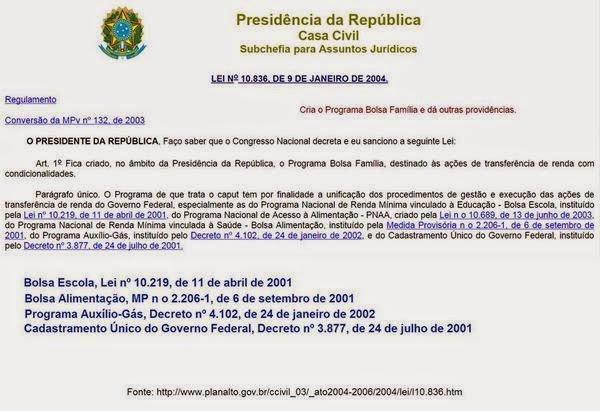
It would be in the title itself, before that line.
I would like to add the logo and / or company name, because if I put in the body, the image will be below the title, it would look strange.
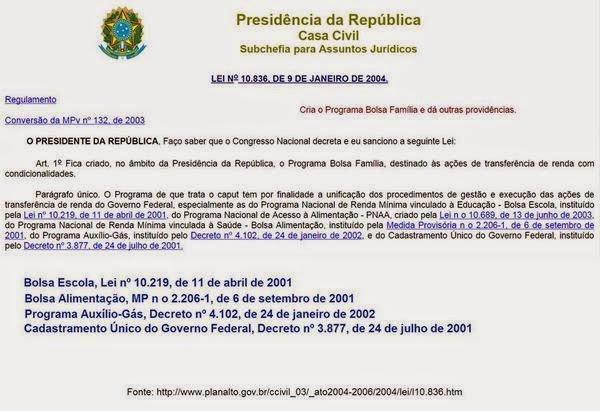
Probably going to want to leave "title" blank, and do that yourself. TCPDF only does minor inline CSS though so you'll probably want to use tables to align things the way you want.
As you say, it works, but, there will still be a blank space above and that dividing line.
Hi rafaelscouto,
The TCPDF action really doesn't support complex formatting. The best solution is probably to use custom PHP and call the TCPDF library directly so that you have full control over the layout.
Bob
The TCPDF action really doesn't support complex formatting. The best solution is probably to use custom PHP and call the TCPDF library directly so that you have full control over the layout.
Bob
As you say, it works, but, there will still be a blank space above and that dividing line.
You may change the header margin values, I think that may work!
Best regards
This topic is locked and no more replies can be posted.

