This string seems not working anymore after 6.1.1 update...
Our forms are "centralized" with an unique CSS but it doesn't load anymore the style after the 6.1.1 Chronoforms update.
We can't update Chronoforms on all our websites because we will lose all settings.
Our forms are "centralized" with an unique CSS but it doesn't load anymore the style after the 6.1.1 Chronoforms update.
We can't update Chronoforms on all our websites because we will lose all settings.
In this moment i see at the same time:
- version 6.1.1 as LATEST VERSION on https://www.chronoengine.com/blog
- but i see 6.1.2 on Joomla update...
So, maybe doesn't works after 6.1.2 version?
- version 6.1.1 as LATEST VERSION on https://www.chronoengine.com/blog
- but i see 6.1.2 on Joomla update...
So, maybe doesn't works after 6.1.2 version?
The blog isn't always updated. 6.1.2 is the newest.
w3schools says @import has to be at the top of the document, I doubt that would be the case. Can you just import it normally with <linkrel="stylesheet"type="text/css"href="mystyle.css"> ?
w3schools says @import has to be at the top of the document, I doubt that would be the case. Can you just import it normally with <linkrel="stylesheet"type="text/css"href="mystyle.css"> ?
Yes healyhatman,
but it was working perfectly... and what sense to load another css, with specific forms rules, to the full website?
And more: to "move" a full functionant form from-to other websites you need only to Export the form, and just re-Import it elsewhere without code/update any website for CSS loading.
but it was working perfectly... and what sense to load another css, with specific forms rules, to the full website?
And more: to "move" a full functionant form from-to other websites you need only to Export the form, and just re-Import it elsewhere without code/update any website for CSS loading.
I tried this here and the @import line is added to the page source code, how does it work for you ?
Great! Now it works again!
Thank you!
Thank you!
@import url("..."); No working anymore 😢
Solved with an HTML MODULE with <link rel="stylesheet" href="...">, but with a CSS module with @import it doesn't works anymore.
This topic is locked and no more replies can be posted.

