Hi everybody,
I have 3 field files, for each one it is saved different, different extensions and different folders.
Backend
Frontend
How to correctly upload the Upload files in seccion Action?
How do I indicate which upload file belongs to that file?
* At this moment I only have one upload and it works correctly.
* They are in the same form.
I have 3 field files, for each one it is saved different, different extensions and different folders.
Backend
Frontend
How to correctly upload the Upload files in seccion Action?
How do I indicate which upload file belongs to that file?
* At this moment I only have one upload and it works correctly.
* They are in the same form.
You can have 3 uploads, and fill in the custom files config with the name of the corresponding file field.
Of course you only need to do this if you want to do different things with different files.
Of course you only need to do this if you want to do different things with different files.
It still does not work I have two Uploads, but only the first one takes me, the second one does nothing.
[file=12207]partOfdebugger.txt[/file]
Screenshot upload settings
You have to fill in the custom file config
yes, in the format shown under the custom file config field
You should also disable the "auto upload file fields" for in each upload!
Best regards
Best regards
This topic is locked and no more replies can be posted.

