Hi Gents,
I´m really new with Chronoforms, so please sorry (in advance) for this newbie questions 😀
I´m looking at the example of joomla user registration form and I can see that is applied a "Save to Session" action (2) in the Submit area to keep the activation code. The problem is that I cannot find this action in the actions menu (1).
Why is this action missing? Was it removed for this new version? If that so, what is the substitute for this action?
Once I´m still working on localhost, I´m working with a unregistered version. Could this be the problem?
Thank you very much.
Orlando
I´m really new with Chronoforms, so please sorry (in advance) for this newbie questions 😀
I´m looking at the example of joomla user registration form and I can see that is applied a "Save to Session" action (2) in the Submit area to keep the activation code. The problem is that I cannot find this action in the actions menu (1).
Why is this action missing? Was it removed for this new version? If that so, what is the substitute for this action?
Once I´m still working on localhost, I´m working with a unregistered version. Could this be the problem?
Thank you very much.
Orlando
Hi Orlando,
Use the "data builder" under Logic, set the Type to "Session" and the var name to "activation_code" and the "data override" to "{uuid:}"
Best regards
Use the "data builder" under Logic, set the Type to "Session" and the var name to "activation_code" and the "data override" to "{uuid:}"
Best regards
Hi Max,
Thank you for the quick answer.
That´s right, it works that way with a small difference, the "{uuid:}" should go into the "Data provider" field instead of the "data override".
Than you very much once again.
Kind regards,
Orlando
Thank you for the quick answer.
That´s right, it works that way with a small difference, the "{uuid:}" should go into the "Data provider" field instead of the "data override".
Than you very much once again.
Kind regards,
Orlando
Great!
This topic is locked and no more replies can be posted.

