Trying to add the js custom validation for file type fields , but I didn't succeed.
The file uploading give an error.
My js function here:
That's my specified custom rule:
What wrong i'm doing ?
The file uploading give an error.
My js function here:
That's my specified custom rule:
What wrong i'm doing ?
Few things.
1) Remove $(document).ready, you've already ticked the "Add inside DOM ready event" button
2) You can't use $() unless you redeclare it, use jQuery() instead.
1) Remove $(document).ready, you've already ticked the "Add inside DOM ready event" button
2) You can't use $() unless you redeclare it, use jQuery() instead.
Corrected, but error the same ("Form: There is no rule matching the one you specified file1/fileExt")
In the "validation rules" it should just be fileExt['params'] NOT file1/fileExt['params']
And then check for javascript console errors when you click the choose file button
And then check for javascript console errors when you click the choose file button
You're right, of course!
Couldn't think of anything better, but it works for me:
Couldn't think of anything better, but it works for me:
jQuery.fn.form.settings.rules.fileExt = function() {
if ( jQuery(this).attr('type') == 'file') {
var elem = jQuery(this),
fExt = jQuery(this).val().split('.').pop().toLowerCase(),
array = jQuery.parseJSON(elem.attr('data-validationrules'));
rules_array = array.rules;
rules_sting = JSON.stringify(rules_array).slice(0, -1).slice(1);
rules = jQuery.parseJSON(rules_sting);
param = JSON.stringify(rules.type).split("'");
validExt = param[1].split(",");
if ( jQuery.inArray(fExt, validExt) == -1){
return false;
}else{
return true;
}
}
};// End fileExt
This topic is locked and no more replies can be posted.

