I seem to remember that I had already reported this defect, although I can't find the thread...
Is it possible that when activating the Joomla cache, the graphics and style of the chronoform6 module will be affected? On this site (https://tennisclinic.de), I noticed that after activating the Joomla caches, the module (on the start page) is created in a single column (on both Chrome and Firefox), while without a cache, it is displayed correctly in four columns.
As soon as the browser reloads the previously created cache, the module is incorrectly composed. The form is displayed correctly when it is loaded the first time (without the use of cache files).
Is there any setting I may have forgotten?
Is it possible that when activating the Joomla cache, the graphics and style of the chronoform6 module will be affected? On this site (https://tennisclinic.de), I noticed that after activating the Joomla caches, the module (on the start page) is created in a single column (on both Chrome and Firefox), while without a cache, it is displayed correctly in four columns.
As soon as the browser reloads the previously created cache, the module is incorrectly composed. The form is displayed correctly when it is loaded the first time (without the use of cache files).
Is there any setting I may have forgotten?
Hi Fritz,
How about when you open the form using the "View" form link in the forms manager ? it has the same issue ?
Best regards
How about when you open the form using the "View" form link in the forms manager ? it has the same issue ?
Best regards
The form css/js is not loaded in the cached version, try to disable the module cache, or load the form using the plugin shortcode {chronoforms6}form-alias{/chronoforms6}
Best regards
Best regards
It's not a website with a lot of traffic and can even run without the joomla cache. Do you think that in a next version of chronoform the cms / js will be loaded in the cached version?
Just tell your cache component not to cache chronoforms.
Just a note here, this problem occurs when the Chronoforms6 "content" plugin is used, uninstall it and the syntax {chronoforms6}form-alias{/chronoforms6} should work fine without problems!
Best regards
Best regards
This topic is locked and no more replies can be posted.

