I liked the way the older version of Chrono display the error message and I'm wondering if and how to do it in v6? Please see attached.
Thanks!!
Thanks!!
How do I get the error message to popup like the one above instead of like this one? This is how the message currently looks - I prefer the other one.
You might want to check if your template is overwriting any of the CSS because mine looks like this


So I checked my CSS and I can't seem to find what would cause the change. I even temporarily deleted the template's CSS but no luck.
Any hints?
Thanks!
Any hints?
Thanks!
If you preview the form does it look right? Are there any errors in JavaScript console?
The form itself looks fine. The tool tip seems to be the only thing that off.
On the form where the tool tip is showing nicely, I noticed that it's using the gtooltip.css but I don't see that on the form where it's not working. I cannot figure out what is missing and I would really love to get this to work😟
Thanks!
On the form where the tool tip is showing nicely, I noticed that it's using the gtooltip.css but I don't see that on the form where it's not working. I cannot figure out what is missing and I would really love to get this to work😟
Thanks!
Hi
You have any news for this problem? I have the same Problem.
What i see is, that new generatet forms have under actions config no "display form" action and i have no chance to find this, when i made a new form.
You have any news for this problem? I have the same Problem.
What i see is, that new generatet forms have under actions config no "display form" action and i have no chance to find this, when i made a new form.
can you post a link to the form with the problem ?
hi
i have found anything for this:
in older installations, i have under "Pages" - "Actions" (in load-position) a function "display form". with this action the error-messages will show in little widows under the fields.
when i create new form, then i have not the function "display form" under "Pages" - "Actions".
Now, i have made under "Pages" a "Form area" - all fields (the total form with button and security image) i set in the "Form area" - and!!! = the message errors will show in little windows under the fields (same, as before with "Pages" - "Actions" (in load-position) with function "display form".
all is working with this solution.
i have found anything for this:
in older installations, i have under "Pages" - "Actions" (in load-position) a function "display form". with this action the error-messages will show in little widows under the fields.
when i create new form, then i have not the function "display form" under "Pages" - "Actions".
Now, i have made under "Pages" a "Form area" - all fields (the total form with button and security image) i set in the "Form area" - and!!! = the message errors will show in little windows under the fields (same, as before with "Pages" - "Actions" (in load-position) with function "display form".
all is working with this solution.
This topic is locked and no more replies can be posted.

